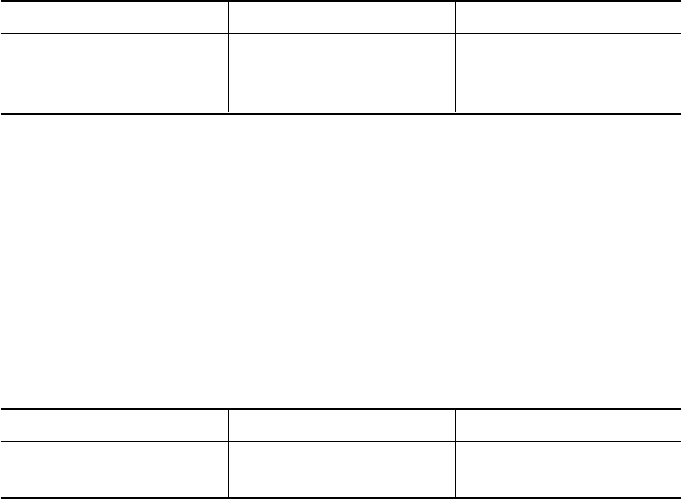
1-4
1.5 Printing Speed and Throughput
The DL9300/9400 prints text at the following speeds:
Quality
Letter
Correspondence
Draft
Speed at 12 cpi
120 cps
240 cps
432 cps
Speed at 10 cpi
100 cps
200 cps
360 cps
The DL9300/9400’s buffer control enables data reception while other data is being printed. Other features, such
as logical seek, bidirectional printing, and horizontal and vertical tabulation also improve printer throughput.
The printer throughput, based on ECMA 132 (letter test pattern), is listed in the following table:
cpi: Characters per inch
cps: Characters per second
Quality
Letter
Draft
DL9300
156 pages/h
320 pages/h
DL9400
156 pages/h
320 pages/h
1.6 Automatic Paper Loading, Switching, and Tearing-Off
Paper handling is automated as follows:
Paper is loaded or unloaded automatically using the LOAD button on the control panel. The print position can
be adjusted for each paper type and path beforehand in setup mode.
Cut sheets can be used without removing continuous forms currently loaded. Pressing the LOAD button moves
the loaded continuous forms from the platen to the parking position (forms tractor). After pressing the PAPER
PATH button so as to turn on the CUT SHEET indicator, pressing the LOAD button loads a cut sheet up to the
platen. After the cut sheet is printed, pressing the PAPER PATH button so as to turn on the FRONT TRACTOR
or REAR TRACTOR indicator and pressing the LOAD button reloads the continuous forms from the parking
position.
There is no waste of paper in tearing off the continuous forms printed. Pressing the TEAR OFF button on the
control panel positions the bottom perforation of the last printed page at the tear-off edge provided at the front
cover or upper cover of the printer. After tearing off the last page, pressing any button backs the new first page
to the print position. This back-and-forth feeding is called tear-off feeding. Tear-off feeding saves pages.
Automatic tear-off feeding can be specified in setup mode; the printer waits for a while between jobs instead of
requiring the TEAR OFF button to be pressed. If a job ends and no data is sent from the computer, the printer
automatically feeds the last page to the tear-off edge.


















