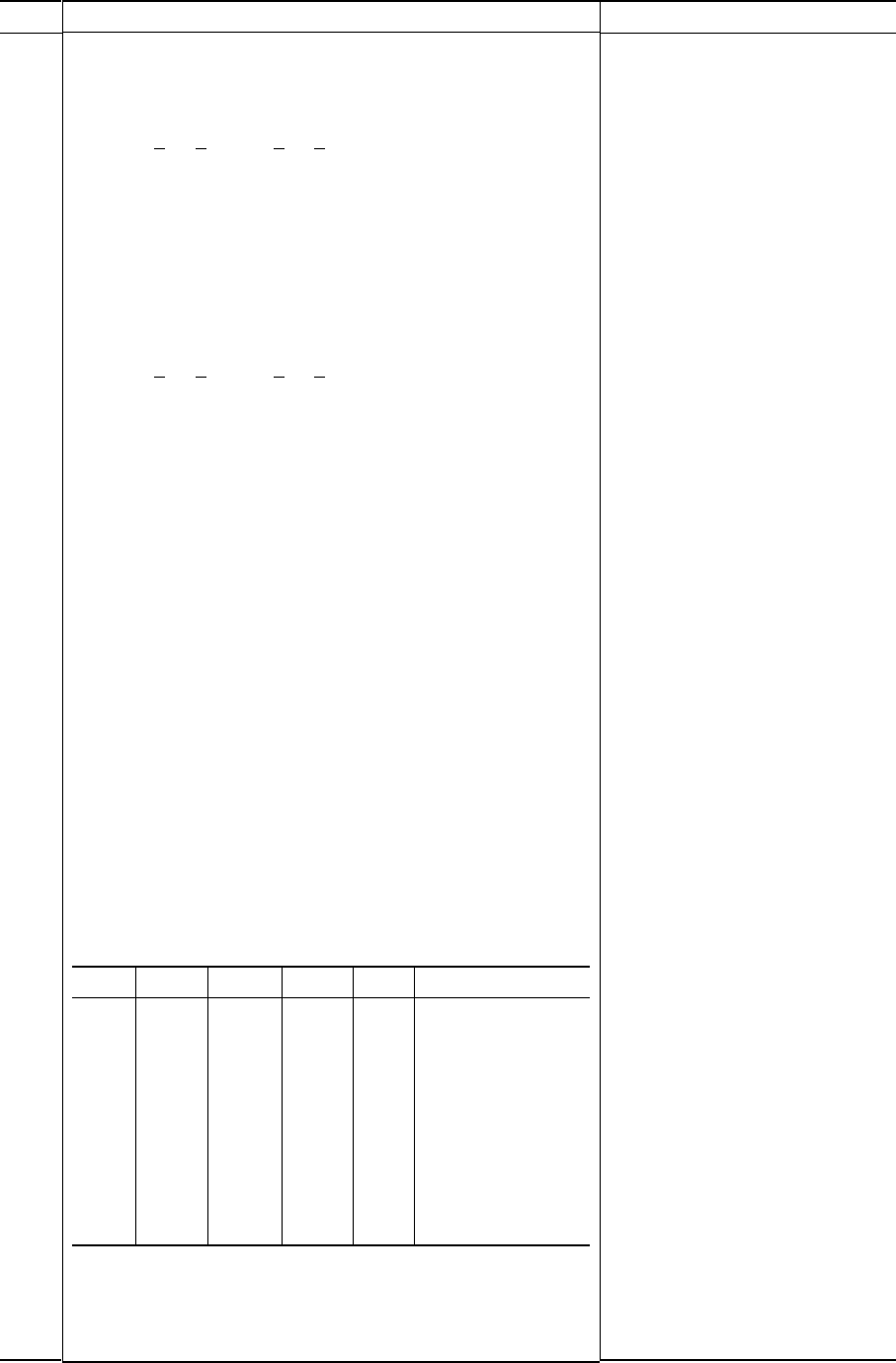
5-21
Command
Select spacing mode (font attributes)
n = 0: Fixed pitch font
1: Proportional spacing font
Select character pitch (n/360 inch font attributes)
(0 < n1 < 255) (0 < n2 < 255)
(n = n1 × 256 + n2)
Ex. n = 36: 10 pitch
30: 12 pitch
24: 15 pitch
21: 17 pitch
Condense/enlarge vertically (font attributes)
n = 1: Executed
0: Not executed
Select point size (n/1200 inch font attributes)
(0 < n1 < 255) (0 < n2 < 255)
(n = n1 × 256 + n2)
Ex. n = 166: 10 point
Select character style (font attributes)
n = 0: Upright
1: Italic
Select stroke weight (font attributes)
n = 249: –7 (Reserved)
251: –5 (Reserved)
253: –3 (Light)
0: 0 (Medium)
3: 3 (Bold)
5: 5 (Black)
7: 7 (Ultra black)
Select type-face (font attributes)
n = 1: Pica
3: Courier (bit map)
4: Nimbus Sans®
5: Timeless
6: Gothic
8: Prestige
23: Boldface
130: OCR A
131: OCR B
134: Courier (scalable)
Select font by ID (font attributes)
LQ: Letter quality
CQ: Correspondence quality
PS: Proportional spacing
DQ: Draft quality
ESC e s (n)
ESC e p (n1) (n2)
ESC e A (n)
ESC e v (n1) (n2)
ESC e i (n)
ESC e w (n)
ESC e t (n)
ESC e F (n)
Function
8.
n Quality Spacing Pitch Point Typeface
1 LQ Fixed 10 cpi 12 pt Courier (bitmap)
2 LQ Fixed 12 cpi 10 pt Prestige
3 LQ PS — 12 pt Boldface
4 LQ Fixed 10 cpi 12 pt Pica
9 LQ Fixed 10 cpi 12 pt OCR-A
10 LQ Fixed 10 cpi 12 pt OCR-B
32 CQ Fixed 10 cpi 12 pt Courier (bitmap)
34 DQ Fixed 12 cpi 11 pt Gothic
128 LQ PS — 10 pt Timeless
132 LQ PS — 10 pt Nimbus Sans®
140 LQ Fixed 10 cpi 10pt Courier (scalable)


















