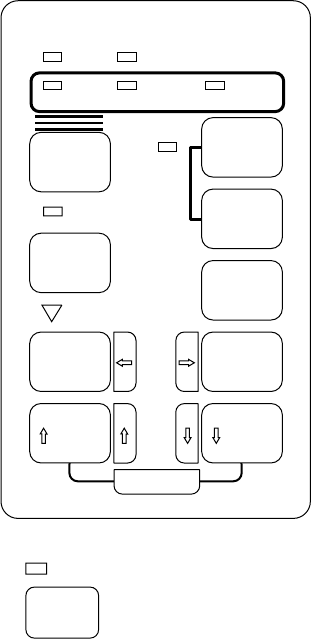
4-1
CHAPTER 4 CONTROL PANEL AND DLMENU
The control panel is mainly concerned with printer basic status display and paper feeding in normal mode. The
DLMENU is used for remotely setting up the printer in setup mode.
4.1 Control Panel
The control panel has nine push buttons and eight LED indicators as shown in Figure 4.1. Except paper han-
dling, capability of copying can be changed by a touch of a button.
In setup mode, the four arrow buttons can be used to set up the printer in place of DLMENU. The printer prints
the setup menu and the help menu that shows how to use the buttons to select parameters for printer operating
conditions. The red cursor engraved on the paper guide of the print head carriage indicates the active position.
ONLINE
LOAD
LF / FF
TEAR OFF
MICRO
MULTI
COPY
FRONT DIR
FRONT
MULTI
SAVE TOP
PAPER PATH
MICRO
SET UP
POWER PAPER OUT
FRONT
TRACTOR
REAR
TRACTOR
CUT
SHEET
: Push buttons
and ∇: LED indicators
Indicators
POWER, PAPER OUT, and ONLINE: Printer basic status
FRONT TRACTOR, REAR TRACTOR, and CUT SHEET:
Paper path currently selected
MULTI: Multicopy mode (high printing pressure)
FRONT: Selected direction of ejecting paper
Buttons
ONLINE: Selecting online or offline
LOAD, LF/FF, and TEAR OFF: Controlling paper feed
PAPER PATH and FRONT DIR: Selecting paper path and
paper eject direction
MULTI COPY: Selecting multicopy mode
⇑MICRO and ⇓MICRO: Feeding paper in 1/180 inch for fine-
adjusting TOF position
SAVE TOP (ONLINE and LOAD): Storing TOF position in
permanent memory
SETUP (⇑MICRO and ⇓MICRO): Setting printer in setup mode
⇐, ⇒, ⇑, and ⇓: Moving cursor in setup mode
Figure 4.1 Control panel


















