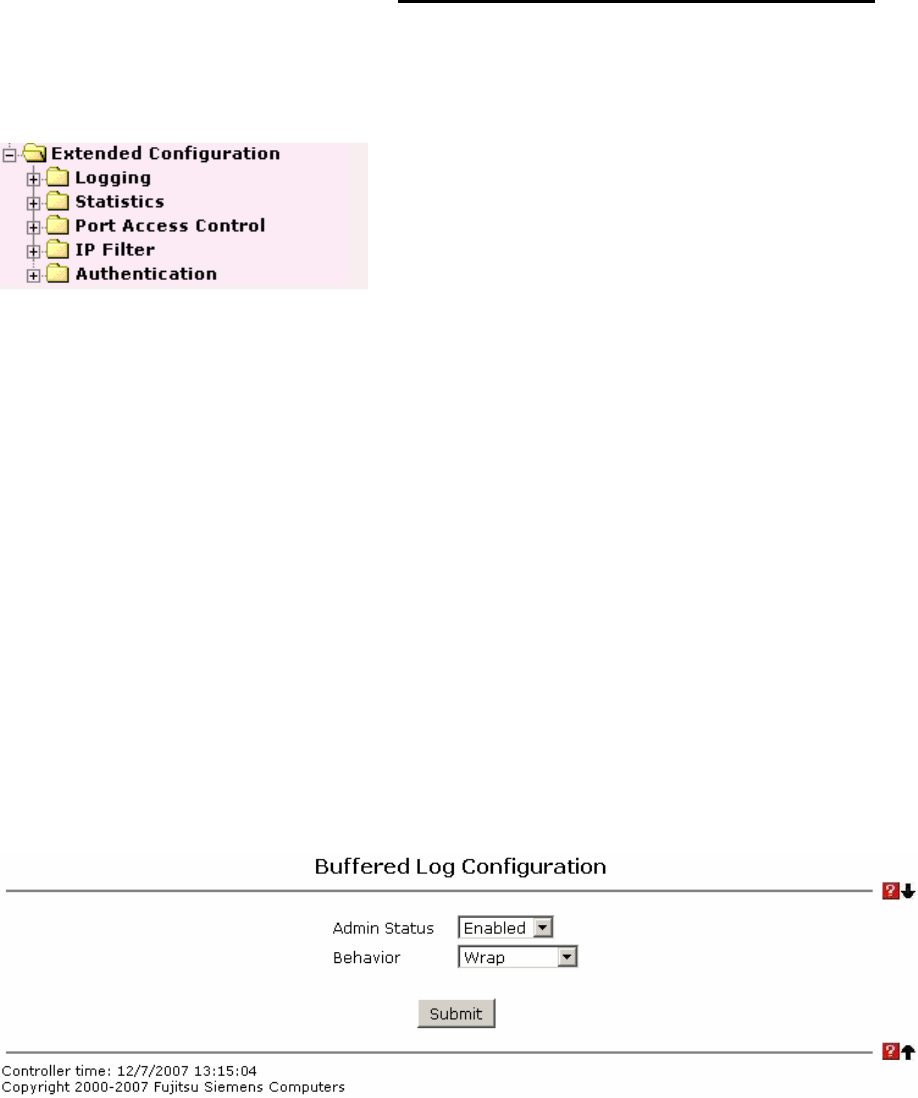
Extended Configuration Menu
Web-Based Management Interface
Intelligent Blade Panel Module
100
6.2.4 Extended Configuration Menu
6.2.4.1 Viewing System Logs
6.2.4.1.1 Viewing Buffered Log Configuration Page
This log stores messages in memory based upon the settings for message component and
severity. On stackable systems, this log exists only on the top of stack platform. Other platforms
in the stack forward their messages to the top of stack log.
Configurable Data
Admin Status - A log that is "Disabled" shall not log messages. A log that is "Enabled"
shall log messages. Enable or Disable logging by selecting the corresponding line on the
pulldown entry field.
Behavior Indicates the behavior of the log when it is full. It can either wrap around or stop
when the log space is filled.
Command Buttons
Submit - Update the IBP module with the values you entered.
6.2.4.1.2 Viewing Buffered Log Page
This help message applies to the format of all logged messages which are displayed for the
buffered log, persistent log, or console log.
Format of the messages
<15>Aug 24 05:34:05 STK0 MSTP[2110]: mspt_api.c(318) 237 %% Interface 12
transitioned to root state on message age timer expiry
-The above example indicates a user-level message (1) with severity 7 (debug) on a
system that is not stack and generated by component MSTP running in thread id 2110 on


















