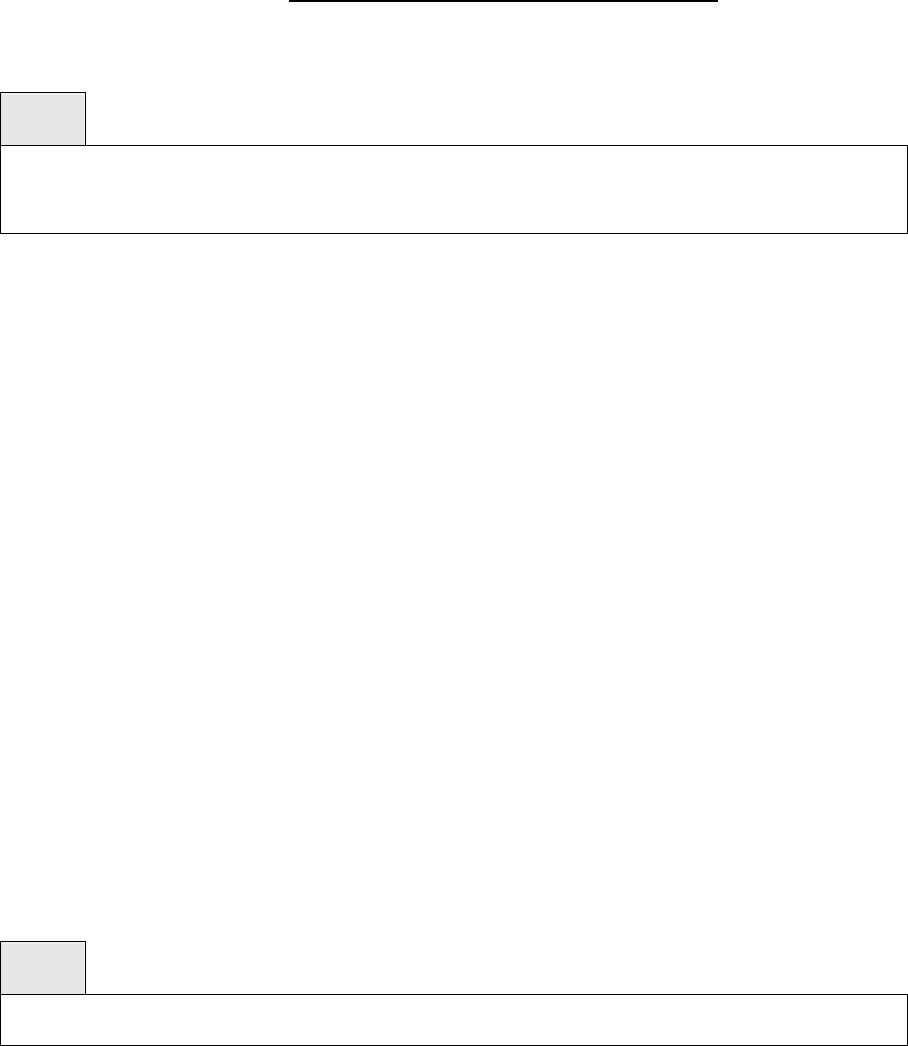
Device Configuration Commands Command Reference
Intelligent Blade Panel Module
153
Syntax
storm-control flowcontrol
no storm-control flowcontrol
no - This command disables 802.3x flow control for the specific interface.
Default Setting
Disabled
Command Mode
Interface Config
7.4.2 L2 MAC Address and Multicast Forwarding Database Tables
7.4.2.1 show mac-addr-table
This command displays the forwarding database entries. If the command is entered with no
parameter, the entire table is displayed. This is the same as entering the optional all parameter.
Alternatively, the administrator can enter a MAC Address to display the table entry for the
requested MAC address and all entries following the requested MAC address.
Syntax
show mac-addr-table [{<macaddr> |all}]
<macaddr> - enter a MAC Address to display the table entry for the requested MAC
address.
all – this command displays the entire table.
Default Setting
None
Command Mode
Privileged Exec
Display Message
Mac Address: A unicast MAC address for which the IBP has forwarding and/or filtering


















