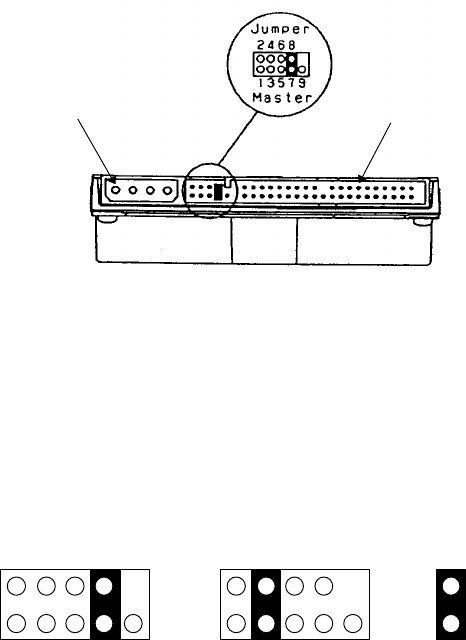
C141-E090-01EN 3 - 13
3.4.2 Factory default setting
Figure 3.14 shows the default setting position at the factory. (Master device setting)
Figure 3.14 Factory default setting
3.4.3 Jumper configuration
(1) Device type
Master device (device #0) or slave device (device #1) is selected.
8642
(a) Master device
= shorted
(b) Slave device
97531
8642
97531
Figure 3.15 Jumper setting of master or slave device
Note:
When the device type is set by the jumper on the device, the device should not be
configured for cable selection.
(2) Cable Select (CSEL)
In Cable Select mode, the device can be configured either master device or slave device. For
use of Cable Select function, Unique interface cable is needed.
DC Power Connector
Interface Connector


















