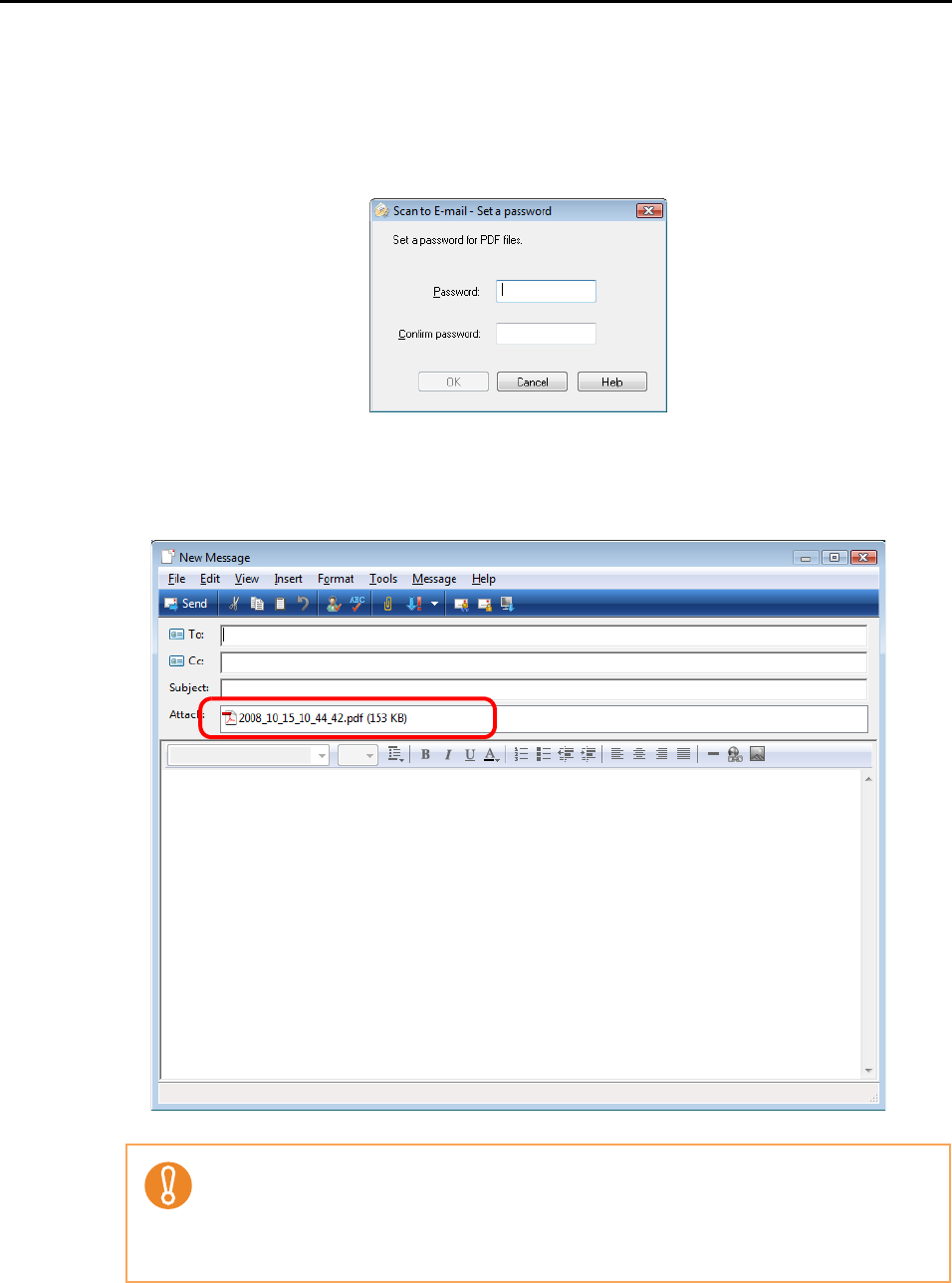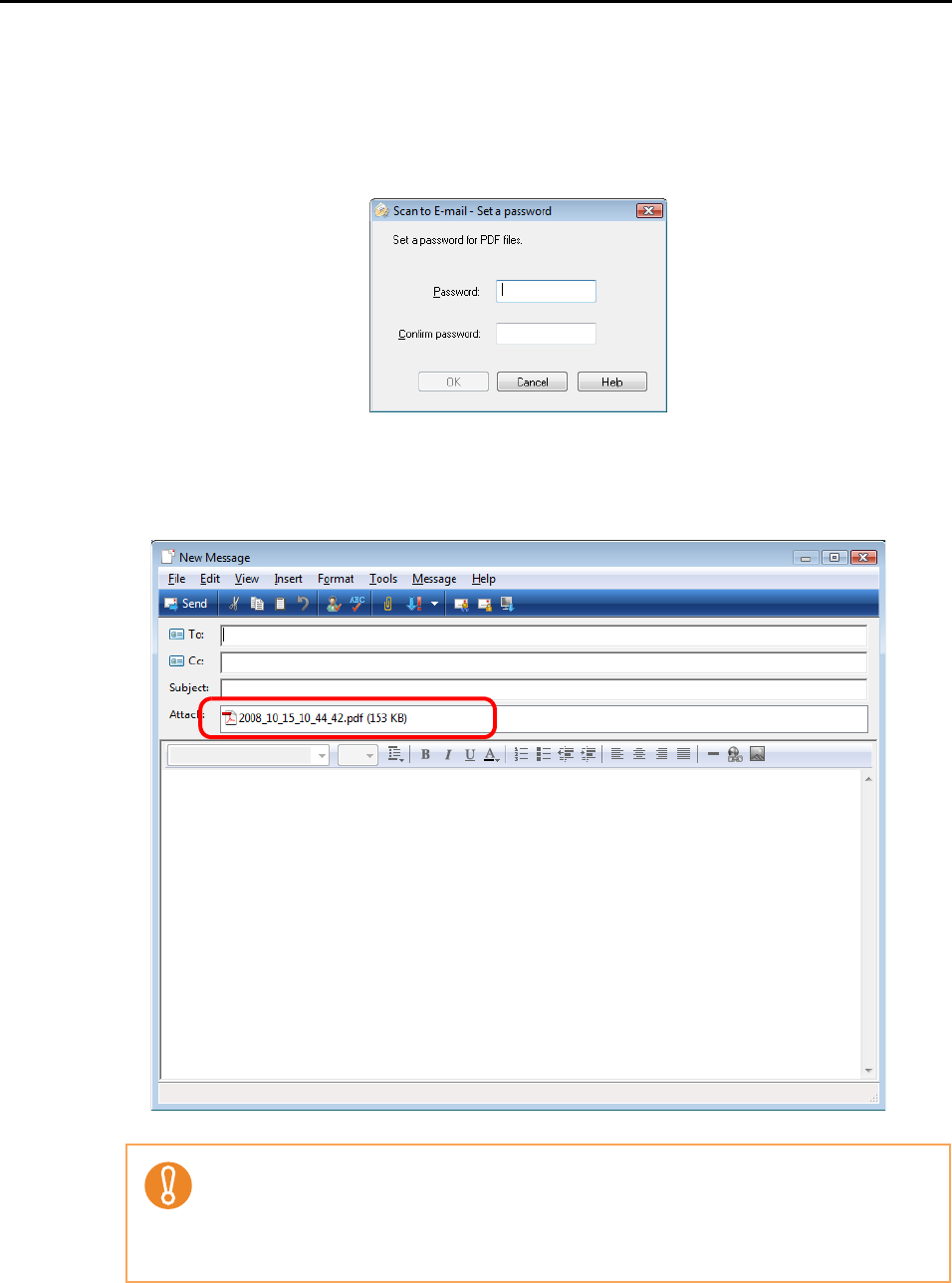
About Actions (for Windows Users)
100
6. Click the [Attach] button.
⇒ When the [Set a "Document Open password" for PDF files] check box is selected in
the [Scan to E-mail - Options] dialog box or [Scan to E-mail] dialog box, the [Scan to
E-mail - Set a password] dialog box appears.
Enter a password, and then click the [OK] button.
⇒ An e-mail program is started with the selected files being attached to an e-mail mes-
sage.
• When the Quick Menu is displayed, the ScanSnap does not perform a scan even if you
press the [Scan] button, unless the [Scan to E-mail] dialog box is closed. Close the
[Scan to E-mail] dialog box before scanning another document.
• Do not move, delete, or rename the scanned image data in other applications after the
Quick Menu is displayed and before the [Scan to E-mail] dialog box is closed.