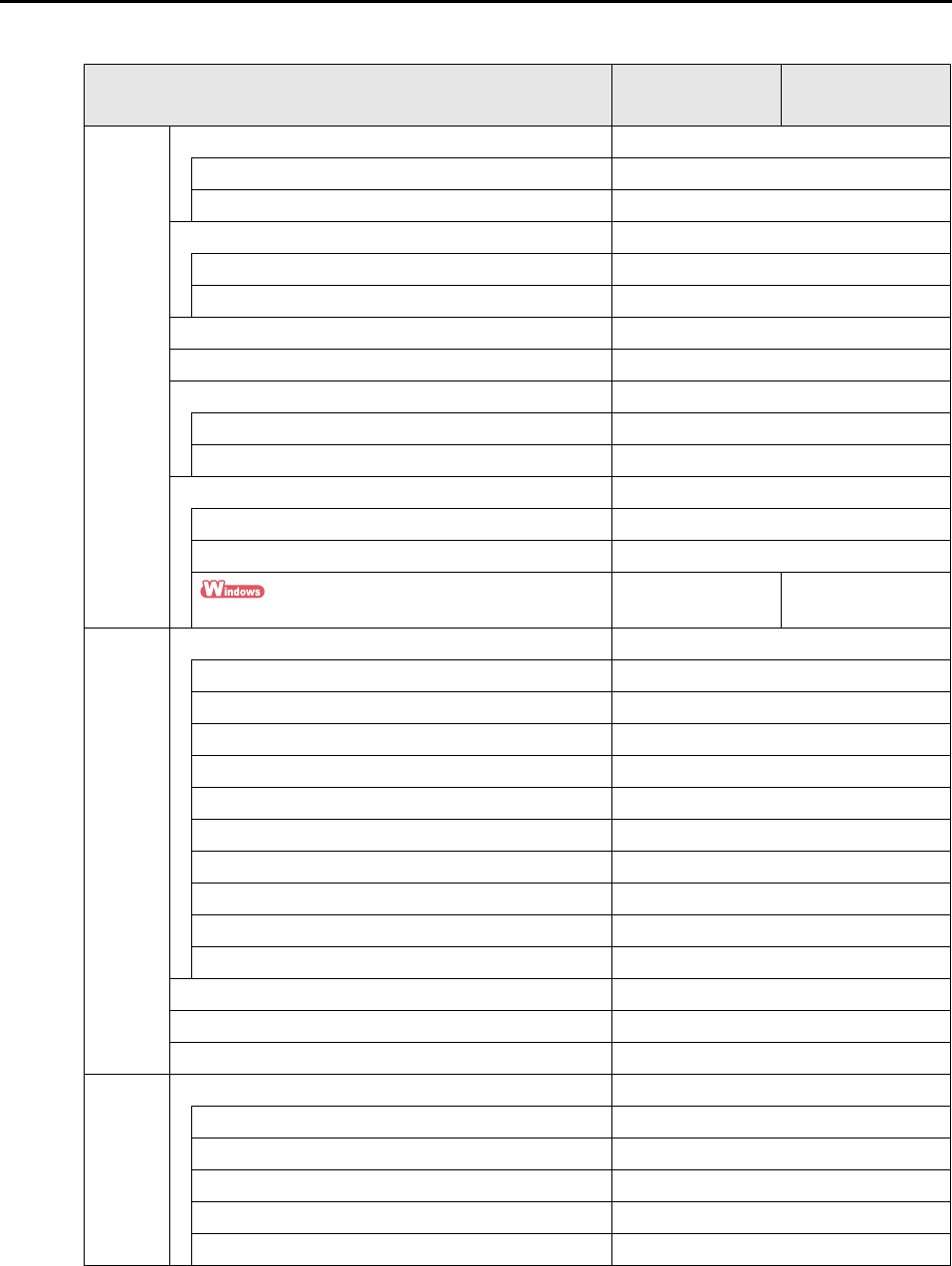
Setting Items With/Without Quick Menu
363
*1 : Can only be used with S1500.
*2 : Can only be used with S1500M.
*3 : When using the Quick Menu, the application is associated by specifying an action from the
Quick Menu after scanning. Therefore, the [Application] tab is not displayed.
File
option
File format OK
PDF (*.pdf) OK
JPEG (*.jpg) OK
Set the marked text as a keyword for the PDF file OK
First marked section OK
All marked sections OK
Convert to Searchable PDF OK
Language OK
Target pages OK
First page OK
All pages OK
Option OK
Multipage PDF (whole batch in one PDF) OK
Generate one PDF file per (n) page(s) OK
Set a password for PDF file
NA OK
Paper Paper size OK
Automatic detection OK
Letter (8.5 × 11 in (216 × 279.4 mm)) OK
Legal (8.5 × 14 in (216 × 355.6 mm)) OK
A4 (210 × 297 mm) OK
A5 (148 × 210 mm) OK
A6 (105 × 148 mm) OK
B5 (JIS) (182 × 257 mm) OK
B6 (JIS) (128 × 182 mm) OK
Post card (100 × 148 mm) OK
Business card (90 × 55 mm, 55 × 90 mm) OK
Custom OK
Multifeed Detection OK
Carrier Sheet Settings OK
Com-
pression
Compression rate OK
1OK
2OK
3OK
4OK
5OK
Setting Items With/Without Quick Menu
Setting Items
Using the Quick
Menu
Without using the
Quick Menu


















