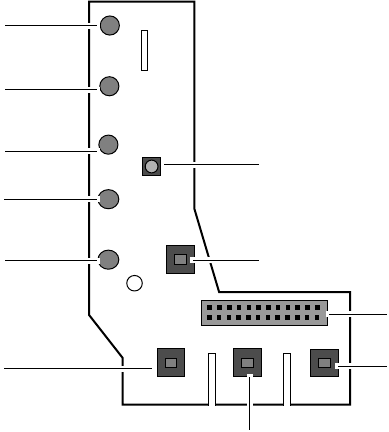
Front panel board 13
Front panel board
The front panel board supports the LEDs and buttons accessible from the front
panel. The buttons and LEDs on the front panel board are shown and
described below.
Power LED that glows green whenever the system is turned on. The LED also
flashes when the system is in sleep mode.
Disk activity LED that glows green whenever any of the hard disks is actively
reading or writing data.
Reserved LED this LED is reserved for future use.
PS1 fault LED that flashes green whenever the first power supply module fails
or one of its power levels goes out of bounds.
PS2 fault LED that flashes green whenever the second power supply module
fails or one of its power levels goes out of bounds.
Reset button lets you reset the server if it has become nonresponsive.
Power LED
Disk activity LED
Reserved LED
Reset button
Power button
PS 1 status LED
PS 2 status LED
Power supply alarm
speaker reset button
Front panel connector
Chassis intrusion detection switch
NMI button
8505945.book Page 13 Thursday, March 9, 2000 2:13 PM


















