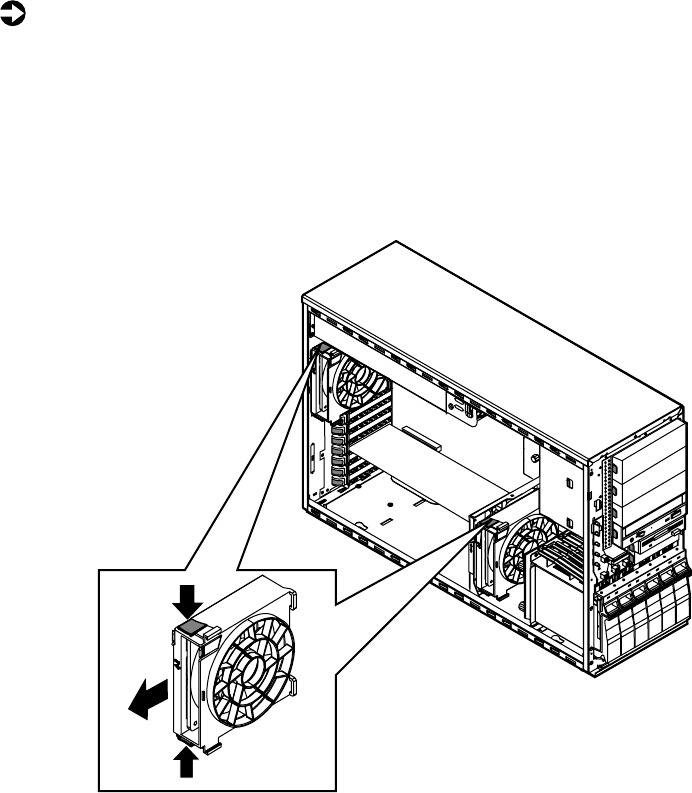
72 Replacing and Adding Internal Devices
Replacing the back panel and
hot-plug cage fans
The back panel fan is located below the power supply on the back panel. The
hot-plug cage fan is located behind the hot-plug cage, between the hot-plug
cage and the system board. See the illustration on page 6 for more
information.
To remove the back panel fan:
1 Turn off the system and disconnect the power cord and external
peripherals.
2 Open the case. (See “Opening the case” on page 23 and “Preventing static
electricity discharge” on page 22.)
3 Depress the two locking tabs on the fan bracket, then disengage the two
retaining tabs from the back panel of the chassis.
8505945.book Page 72 Thursday, March 9, 2000 2:13 PM


















