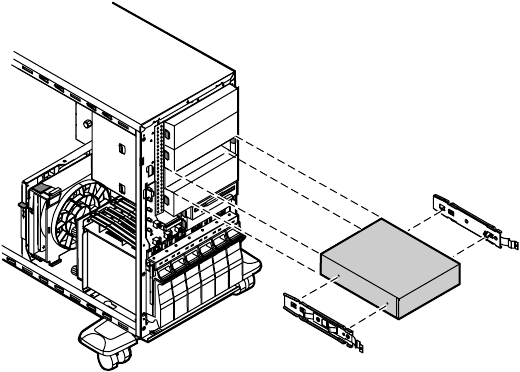
Drives 49
6
Connect the power and data cables, making sure the cables are in their
original positions. (See the drive documentation for proper cable
orientations.)
7 Close the case. (See “Closing the case” on page 27.)
8 Reconnect the power cord and all other external peripheral devices, then
turn on the system.
9 Run the configuration software, if required.
8505945.book Page 49 Thursday, March 9, 2000 2:13 PM


















