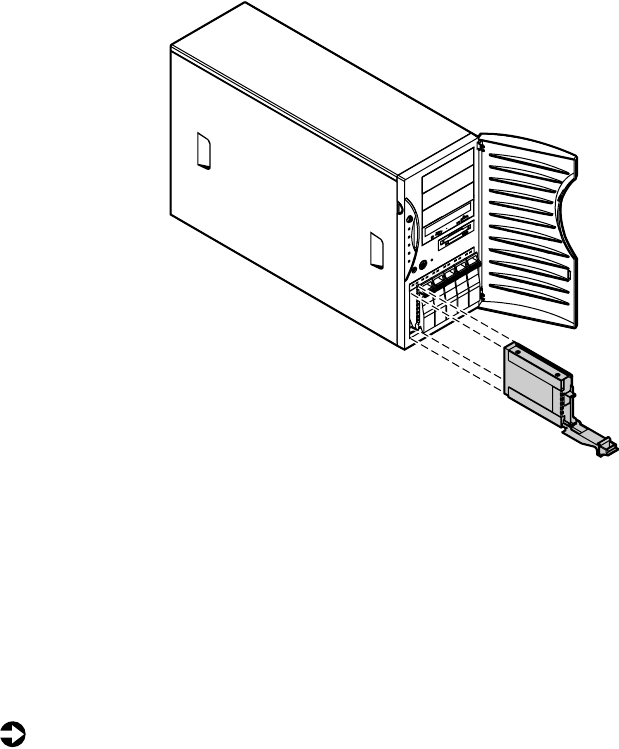
46 Replacing and Adding Internal Devices
5 Leave the handle down and push the drive all of the way into the drive
bay until the handle begins to close because of contact with the front
edge of the server.
6 Make sure the hooks on the bottom of the handle latch over the edge
of the drive bay, then firmly close the handle.
7 Secure the drive by locking the drive carrier with the hex key.
Replacing the CD drive
The CD drive is located in one of the 5.25-inch drive bays at the top of the
drive stack in the front of the chassis.
To replace the CD drive:
1 Turn off the system and disconnect the power cord and all other external
peripheral devices.
2 Open the case. (See “Opening the case” on page 23 and “Preventing static
electricity discharge” on page 22.)
3 Locate the 5.25-inch CD drive.
8505945.book Page 46 Thursday, March 9, 2000 2:13 PM


















