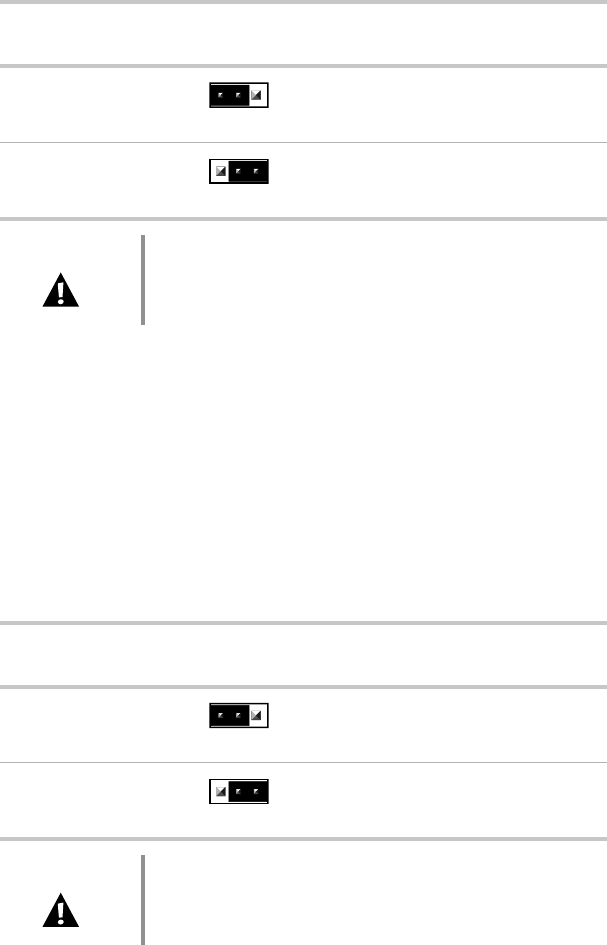
Setting the system board jumpers 87
The following table shows the settings required to perform this task. Make
sure you turn off the computer and unplug the power cord before moving
the jumper.
Recovery Boot jumper
The Recovery Boot jumper on the system board (pins 9 through 11 of jumper
J2J1) lets you recover from a failed BIOS update by booting from diskette and
loading the correct BIOS update if your BIOS code has become corrupted. (See
the figure on page 8 for the location of the jumper.)
The following table shows the settings required to perform this task. Make
sure you turn off the computer and unplug the power cord before moving
the jumper.
Mode Jumper
Setting
Action When Set
Protect
Pins 5-6
Normal operation (default)
Clear
Pins 6-7
Clears all passwords at bootup
Caution Moving the jumper while the power is on can damage the
server. Always turn off the server and unplug the power
cord before changing the jumper.
Mode Jumper
Setting
Action When Set
Normal boot
Pins 9-10
Normal boot from BIOS (default)
Recovery boot
Pins 10-11
Boot from diskette and correct
the BIOS code
Caution Moving the jumper while the power is on can damage the
server. Always turn off the server and unplug the power
cord before changing the jumper.
8505945.book Page 87 Thursday, March 9, 2000 2:13 PM


















