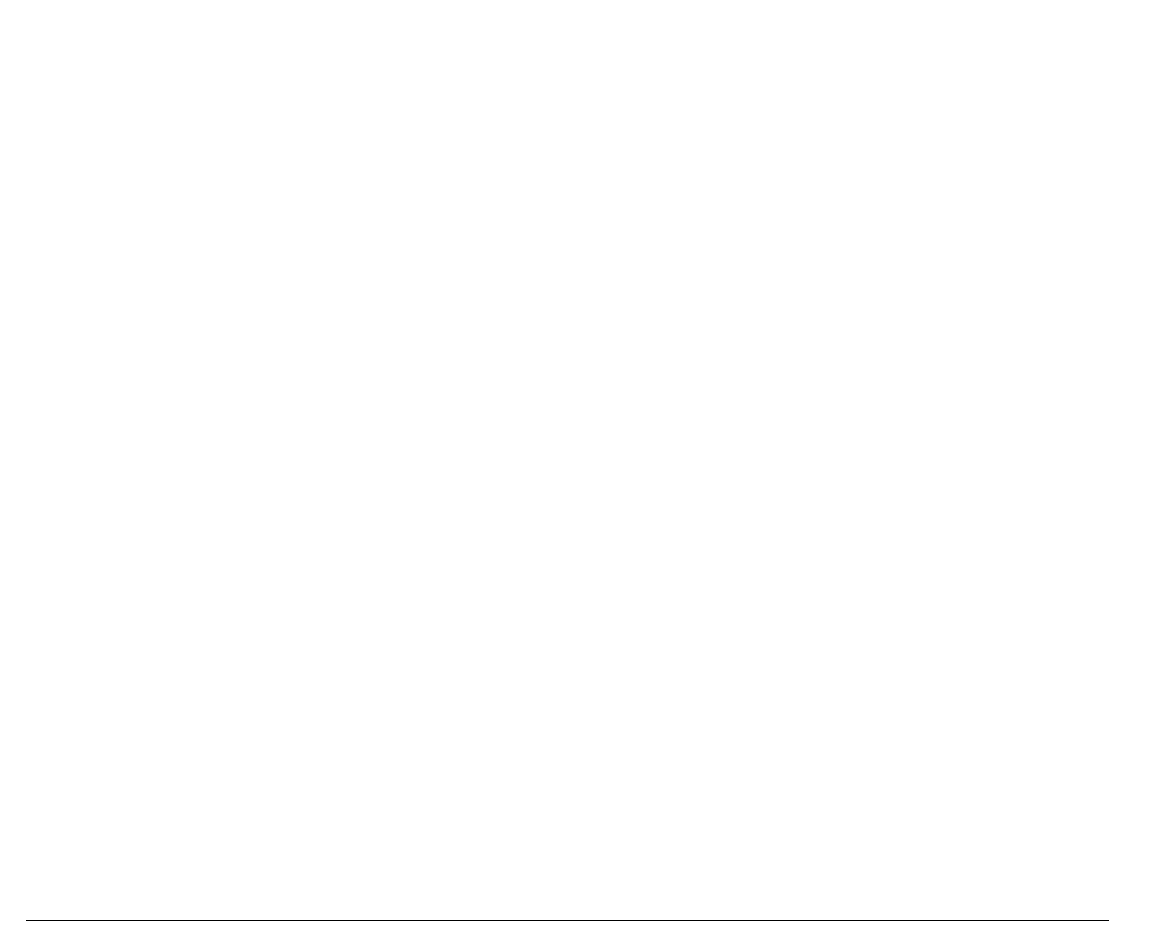
104
Test Mode
Y: Enabling this mode causes the printer to print a rolling ASCII pattern (with the right
margin value established by the
P
P
P
A
A
A
P
P
P
E
E
E
R
R
R
W
W
W
I
I
I
D
D
D
T
T
T
H
H
H
setting or user established value).
The LCD displays:
TEST MODE
and the Menu is exited.
The printer will be in the off line state while the test pattern is printing.
• Pressing the
MENU
key and going back into the menu can interrupt printing.
• Printing parameters can be changed at this time and printing will resume when
the
MENU
key is pressed.
• Test pattern printing will cease and test mode is exited when
ON LINE
key is
pressed.
N: The test pattern stops printing.
TEST: START TEST
ENTER
TEST:START>N
↓
TEST:START:Y
↓


















