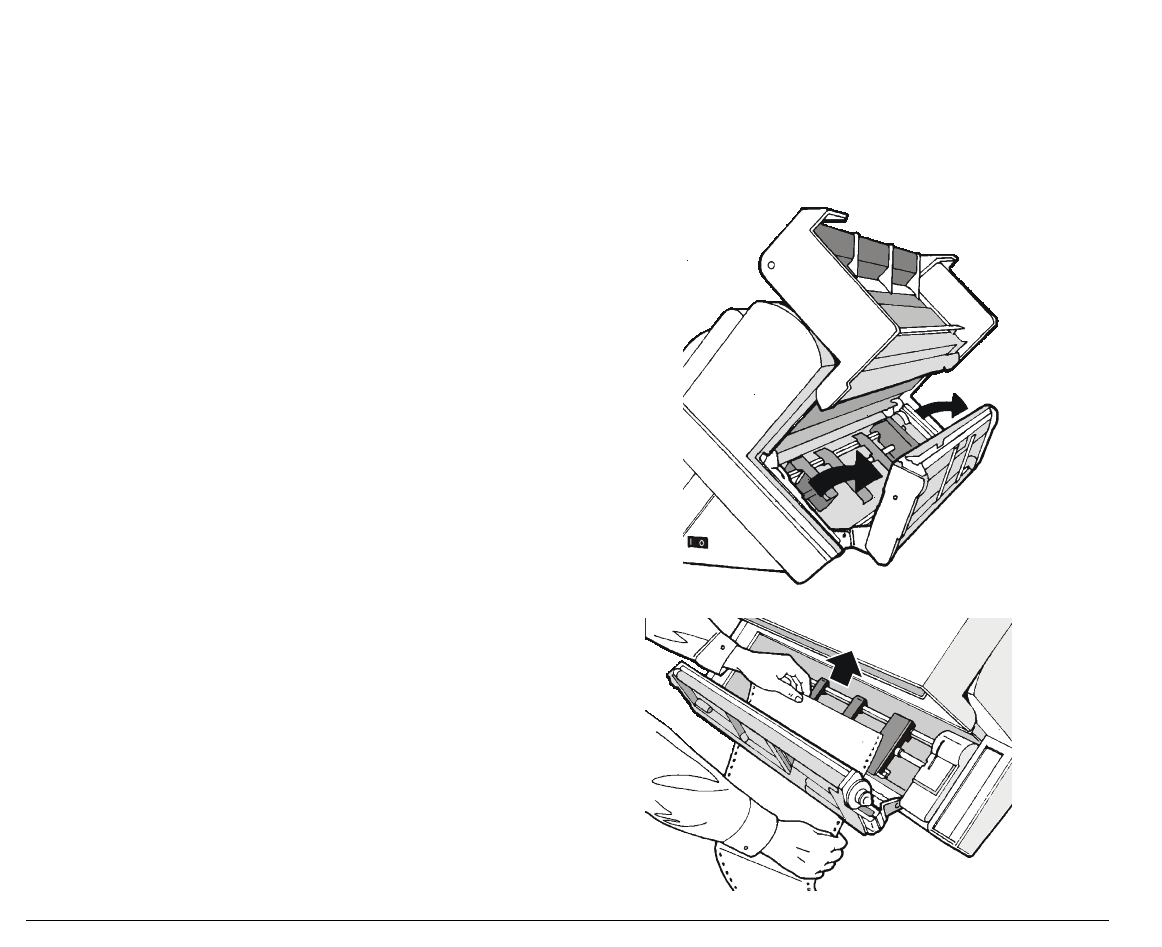
128
L
L
o
o
a
a
d
d
i
i
n
n
g
g
P
P
a
a
p
p
e
e
r
r
U
U
s
s
i
i
n
n
g
g
t
t
h
h
e
e
F
F
r
r
o
o
n
n
t
t
1
1
P
P
u
u
s
s
h
h
T
T
r
r
a
a
c
c
t
t
o
o
r
r
A
A
s
s
s
s
e
e
m
m
b
b
l
l
y
y
w
w
h
h
e
e
n
n
t
t
h
h
e
e
F
F
r
r
o
o
n
n
t
t
2
2
P
P
u
u
s
s
h
h
T
T
r
r
a
a
c
c
t
t
o
o
r
r
A
A
s
s
s
s
e
e
m
m
b
b
l
l
y
y
(
(
O
O
p
p
t
t
i
i
o
o
n
n
)
)
i
i
s
s
I
I
n
n
s
s
t
t
a
a
l
l
l
l
e
e
d
d
When the Front2 Push tractor assembly is installed and you need load paper on the Front1 Push
tractor assembly follow this paper loading procedure:
1. Open the Front tractor assemblies cover
turning is upwards and lay it on the top of
the printer.
2. Rotate the Front2 Push tractor assembly
outside the printer.
3. Insert the fanfold paper between the
Front1 and the Front2 Push tractor
assemblies, then proceed to load the paper
as described in the L
L
L
o
o
o
a
a
a
d
d
d
i
i
i
n
n
n
g
g
g
P
P
P
a
a
a
p
p
p
e
e
e
r
r
r
U
U
U
s
s
s
i
i
i
n
n
n
g
g
g
t
t
t
h
h
h
e
e
e
F
F
F
r
r
r
o
o
o
n
n
n
t
t
t
1
1
1
P
P
P
u
u
u
s
s
s
h
h
h
T
T
T
r
r
r
a
a
a
c
c
c
t
t
t
o
o
o
r
r
r
A
A
A
s
s
s
s
s
s
e
e
e
m
m
m
b
b
b
l
l
l
y
y
y
, follow
steps 2 through 6.


















