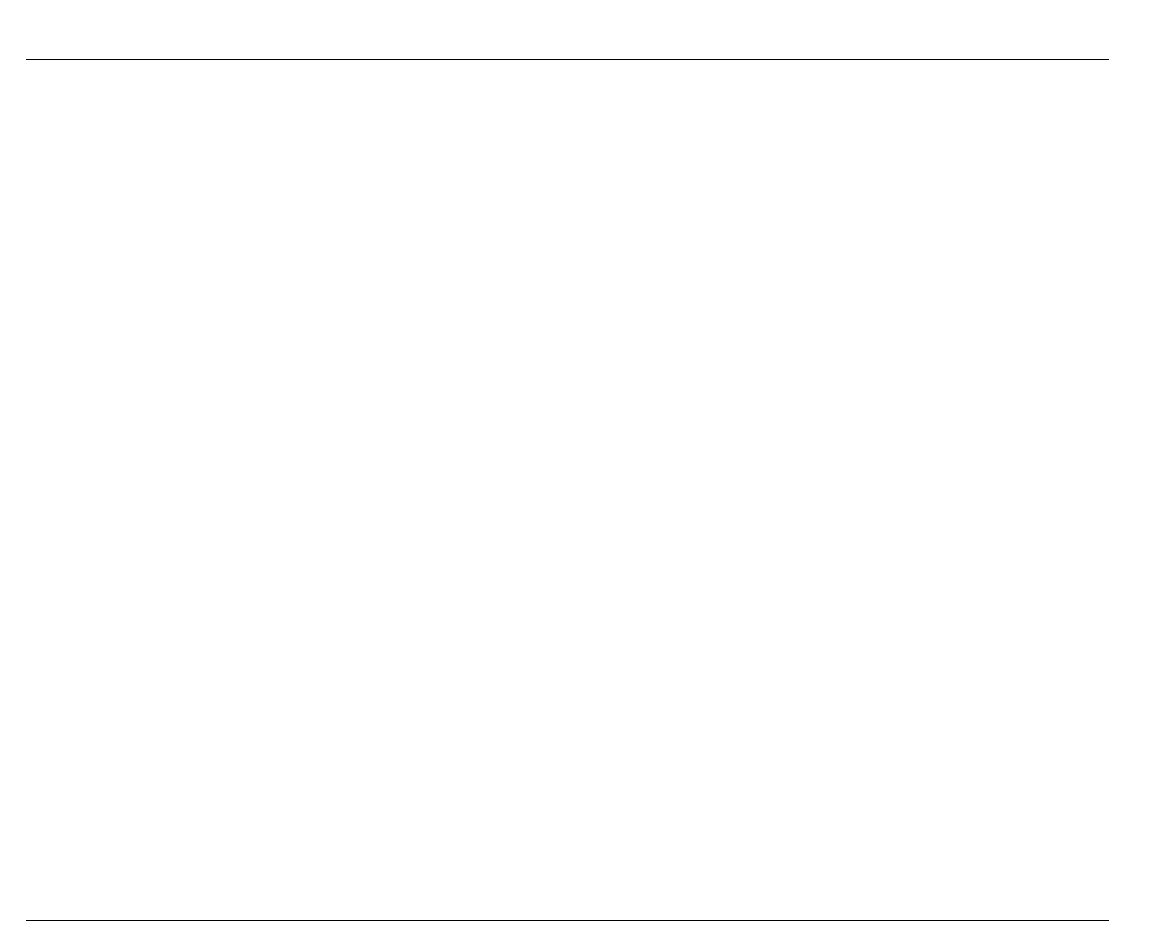
93
Selecting the Print Modes
Select the print modes as shown below.
PRINT MODES
To change the print mode parameters, press the
ENTER
key to go from the top level to the
second level as shown below. There are six print mode selections:
Bold Mode
Y: Enables bold print mode.
N: Disables bold print mode.
PRINT MODES
ENTER
PRINT: BOLD
ENTER
PRINT:BOLD>N
↓
PRINT:BOLD:Y
↓
Underline Mode
Y: Enables underline print mode.
N: Disables underline print mode.
PRINT: UNDERLINE
ENTER
PRINT:UL>N
↓
PRINT:UL:Y
↓
Full Width Underline Mode
Y: Enables full width underline print mode.
N: Disables full width underline print mode.
PRINT: FWIDTH UL
ENTER
PRINT:FW UL>Y
↓
PRINT:FW UL:N
↓


















