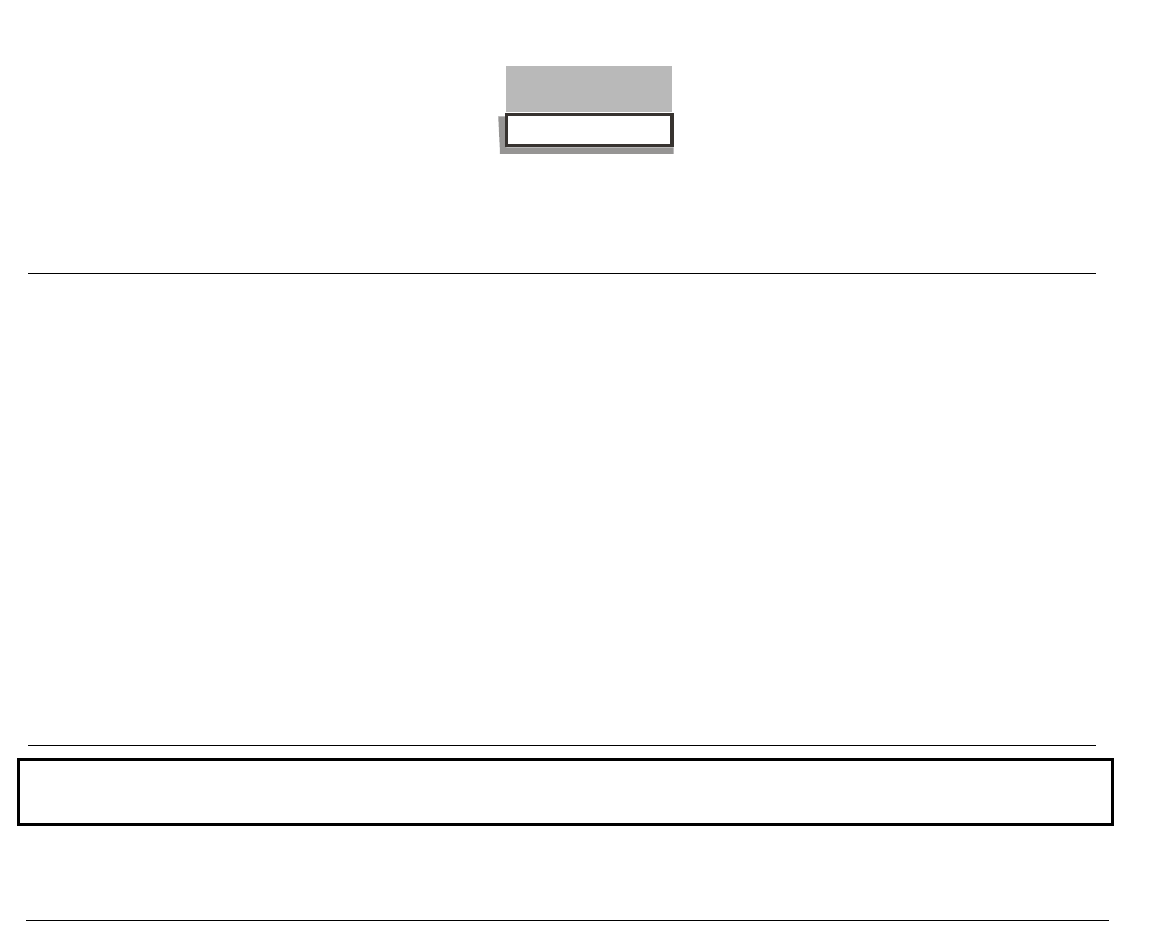
22
FF
PRIOR
LO AD
STATUS FUNCTION
On Line
If the paper is loaded it will move to the top of the next form. If the paper has not
been loaded, the paper will be loaded from the currently selected paper path.
Off Line
Same as if ON LINE.
Menu
Will cause the display to go back to the next higher level of the menu at the point
it was entered. If you are at a selection level and a change has been made with
the ↑ or ↓ key, then the change will NOT be saved and the display will go to the
next item in the next higher level of the menu.
Power Up
If you press this key together with the
LF
key, the printer will enter the Initial
Set Up Menu (ISU). See T
T
T
h
h
h
e
e
e
I
I
I
n
n
n
i
i
i
t
t
t
i
i
i
a
a
a
l
l
l
S
S
S
e
e
e
t
t
t
U
U
U
p
p
p
(
(
(
I
I
I
S
S
S
U
U
U
)
)
)
M
M
M
e
e
e
n
n
n
u
u
u
for details in this User’s
Manual.
Tear Off
If the paper is loaded it will move to the top of the next form at the tear off
position.
Some keys may be "locked" or have no function in a given mode. See S
S
S
e
e
e
l
l
l
e
e
e
c
c
c
t
t
t
i
i
i
n
n
n
g
g
g
K
K
K
e
e
e
y
y
y
L
L
L
o
o
o
c
c
c
k
k
k
o
o
o
u
u
u
t
t
t
in
the
System Menu
.


















