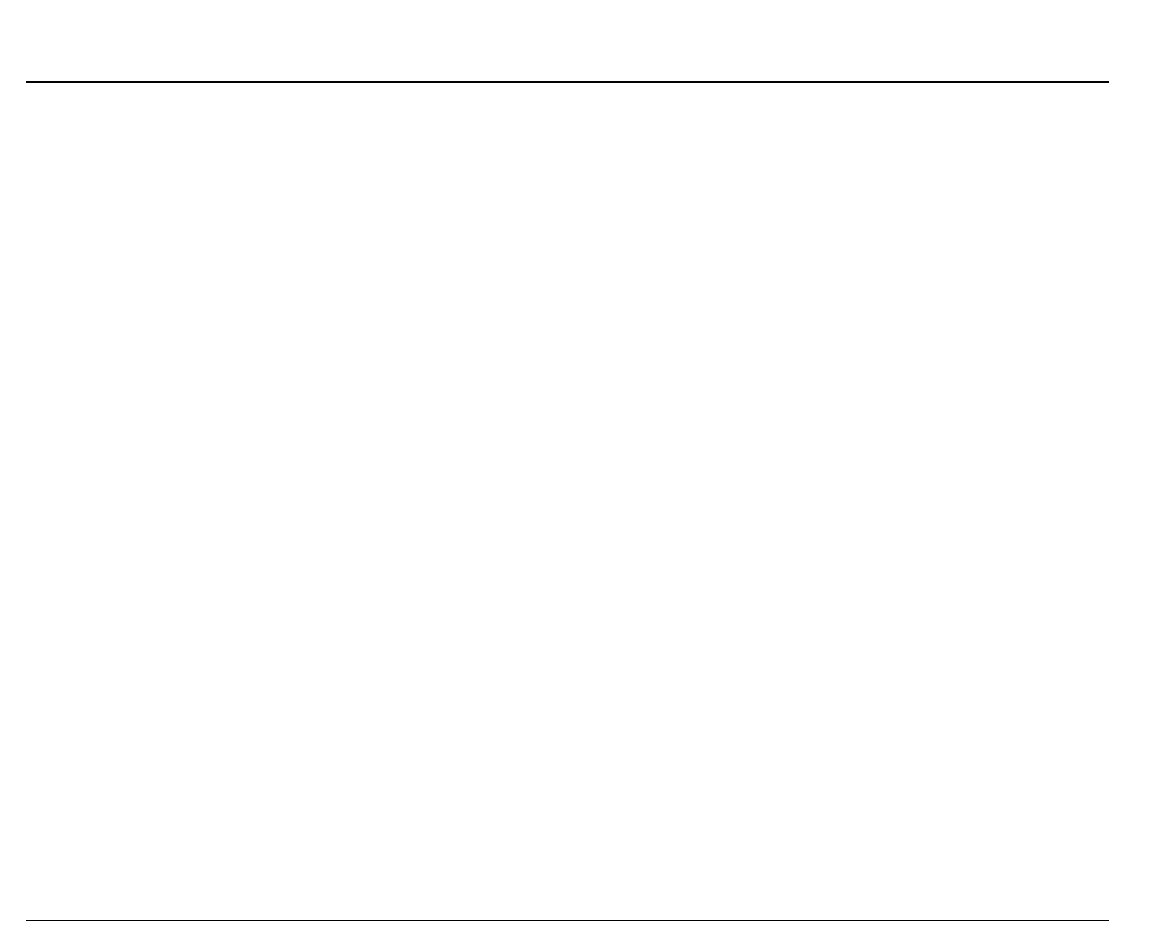
78
Selecting Fixed or Numeric Program Units
Select the Program units as shown below.
PROGRAM UNITS
To change the Program units, press the
ENTER
key to go from the top level to the second
level as shown below:
Program Units
Choose the type of Program units for menu selection of the following parameters:
- Top reference: Form Length
- Left print reference: Top/Bottom/Left/Right margins.
FIXED: The menu items listed will be input in "columns at the current cpi" or in "lines at
the current lpi" as applicable.
NUMERIC: The menu items will be input in "inches" via the "watch style" numeric entry
technique using the ↓,→,↑,← keys.
PROGRAM UNITS
ENTER
PROG>FIXED
↓
PROG:NUMERIC
↓
Go back to the top level of the menu with the
PRIOR
key and press the ↓ key to select the next
menu item (PRINT STATUS displays).


















