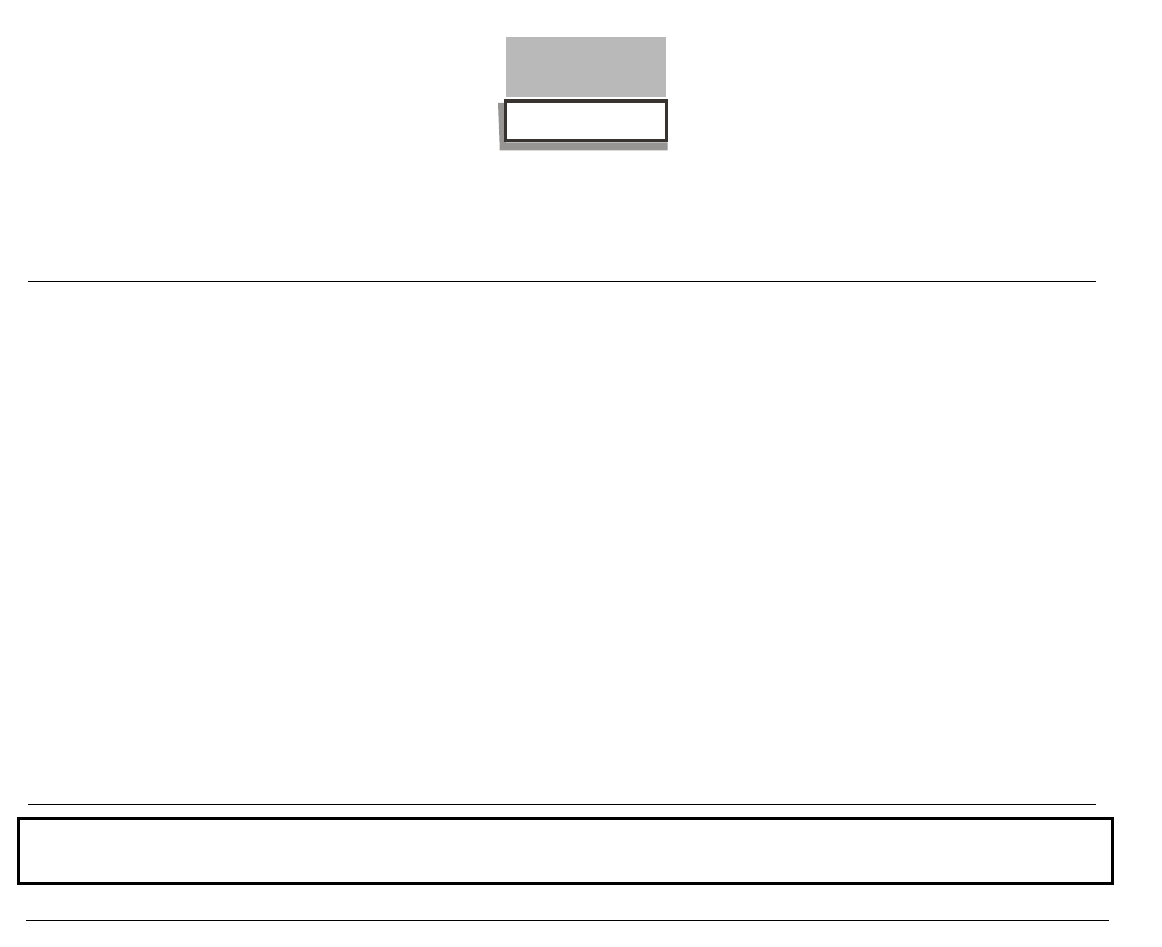
20
CLEARCLEAR
ON LINE
STATUS FUNCTION
Off Line
Puts the printer in ON LINE condition. The
ON LINE
led is turned on and the
LCD displays the name of the currently active format (FORMAT # x) or displays
CURRENT if no format has been selected.
In an error condition, if you press this key, the printer will clear the error and
the LCD will display
OFF LINE
, if you press this key again the printer goes ON
LINE.
On Line
Puts the printer in OFF LINE condition. The
ON LINE
led is turned off and the
LCD displays OFF LINE.
Menu
Exits Menu and goes ON LINE. If the Menu was on a selection item and a
change was made, then the selection will be updated accordingly; the LCD will
display SAVING CHANGE and printer will exit Menu and go ON LINE.
Power Up
No action.
Tear Off
Same as OFF LINE or ON LINE.
Some keys may be "locked" or have no function in a given mode. See S
S
S
e
e
e
l
l
l
e
e
e
c
c
c
t
t
t
i
i
i
n
n
n
g
g
g
K
K
K
e
e
e
y
y
y
L
L
L
o
o
o
c
c
c
k
k
k
o
o
o
u
u
u
t
t
t
in
the
System Menu
.


















