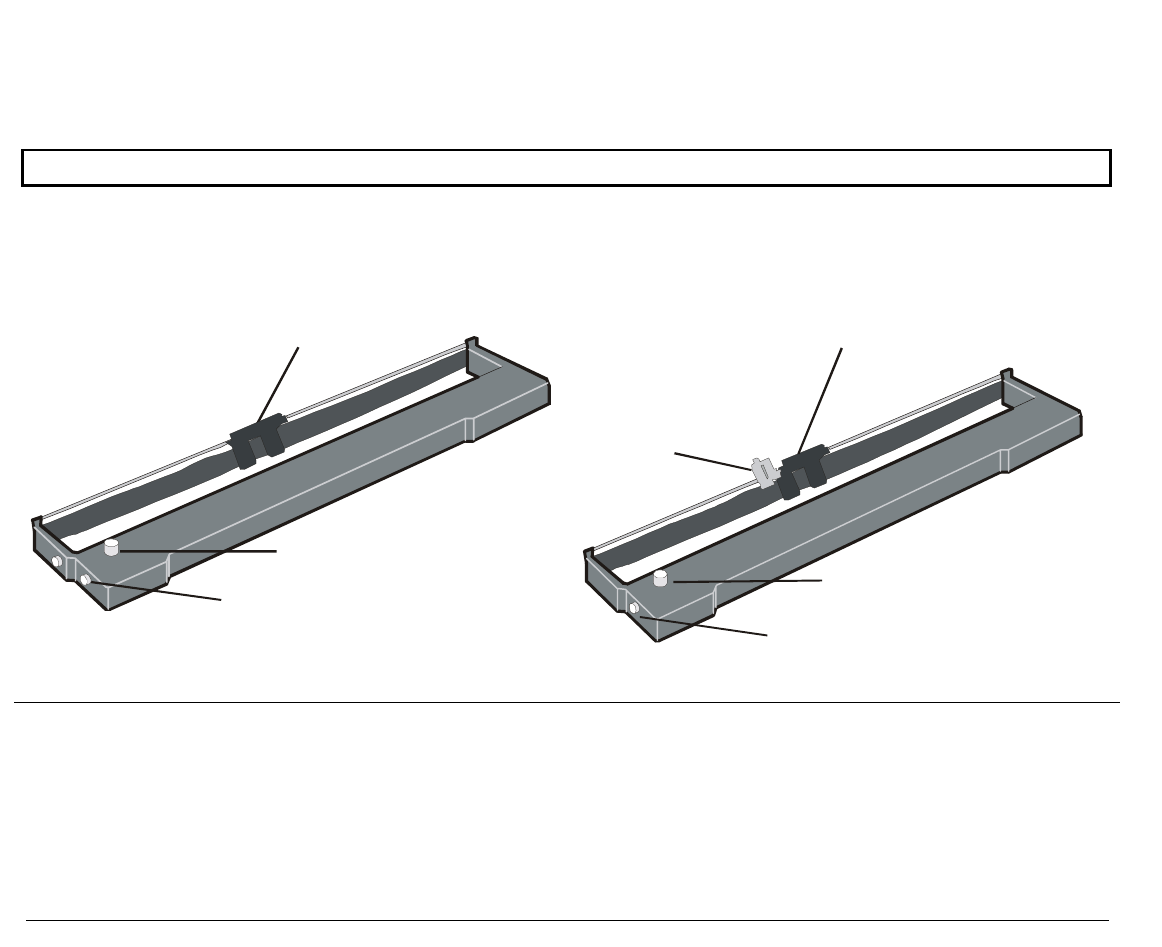
7
R
R
i
i
b
b
b
b
o
o
n
n
C
C
a
a
r
r
t
t
r
r
i
i
d
d
g
g
e
e
I
I
n
n
s
s
t
t
a
a
l
l
l
l
a
a
t
t
i
i
o
o
n
n
Make sure that you are using only original consumables.
1. Make sure that the printer is turned off.
2. Find the ribbon cartridge among the accessories
Ribbon Guide
Ribbon Winding Knob
Cartridge Supports
Ribbon Guide
White Plastic Snap Arm
Ribbon Winding Knob
Cartridge Support
1A3000B01
to be used, when the color kit option is not
installed
1A3000B02 (Color)
1A3000B03 (Red/Black)
1A3000B04 (Extended Life Black)
to be used, when the color kit option is
installed


















