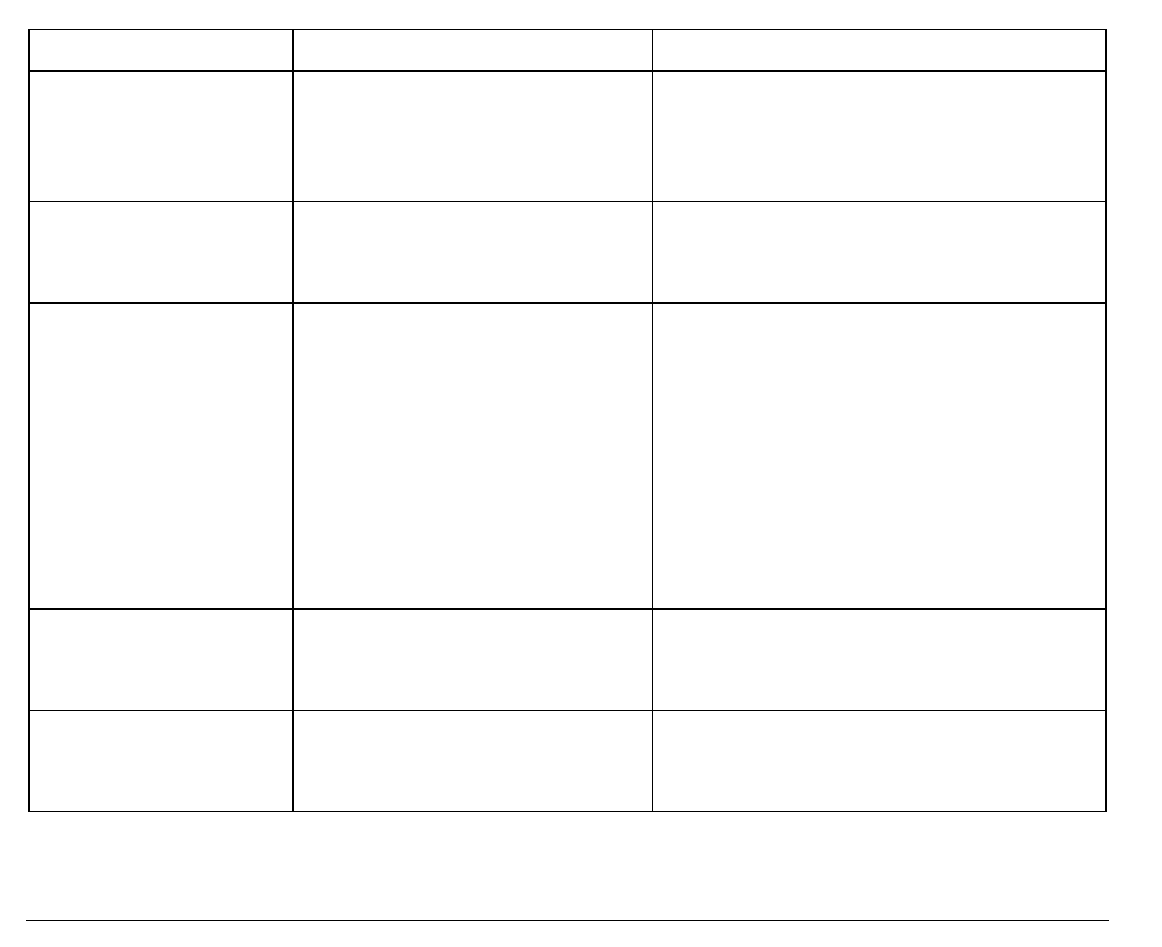
118
Messages Indication Solution
INTERLOCK ERROR
CHECK INSERTION
At power on, the rear pull
tractor assembly
or the rear cover has not been
correctly inserted.
Press the
ON LINE
key to clear the error
condition.
OVERRUN ERROR
CHARACTER LOST
An overflow condition has
occurred in the buffer and the
data has been lost.
Press the
ON LINE
key to clear the error
condition.
PAPER JAM
CHECK ALL PATHS
A paper jam error condition
occurs in Front1 and/or Front2
or ASF paper paths.
Check all the paper paths and remove
the jammed paper.
Press the
ON LINE
key to clear the error
condition.
If this error is displayed during the
parking procedure of fanfold paper,
first press the
ON LINE
key to cancel
the jam message and then the
PARK
key again, to complete the park
procedure.
PARITY ERROR
WRONG CHARACTER
The parity condition and
receive data parity do not
match.
Press the
ON LINE
key to clear the error
condition.
PRINT INTEGRITY
Abnormal printout because of
a possible print carriage
blockage.
Do not move the platen knob.
Press the
ON LINE
key to clear the error
condition.


















