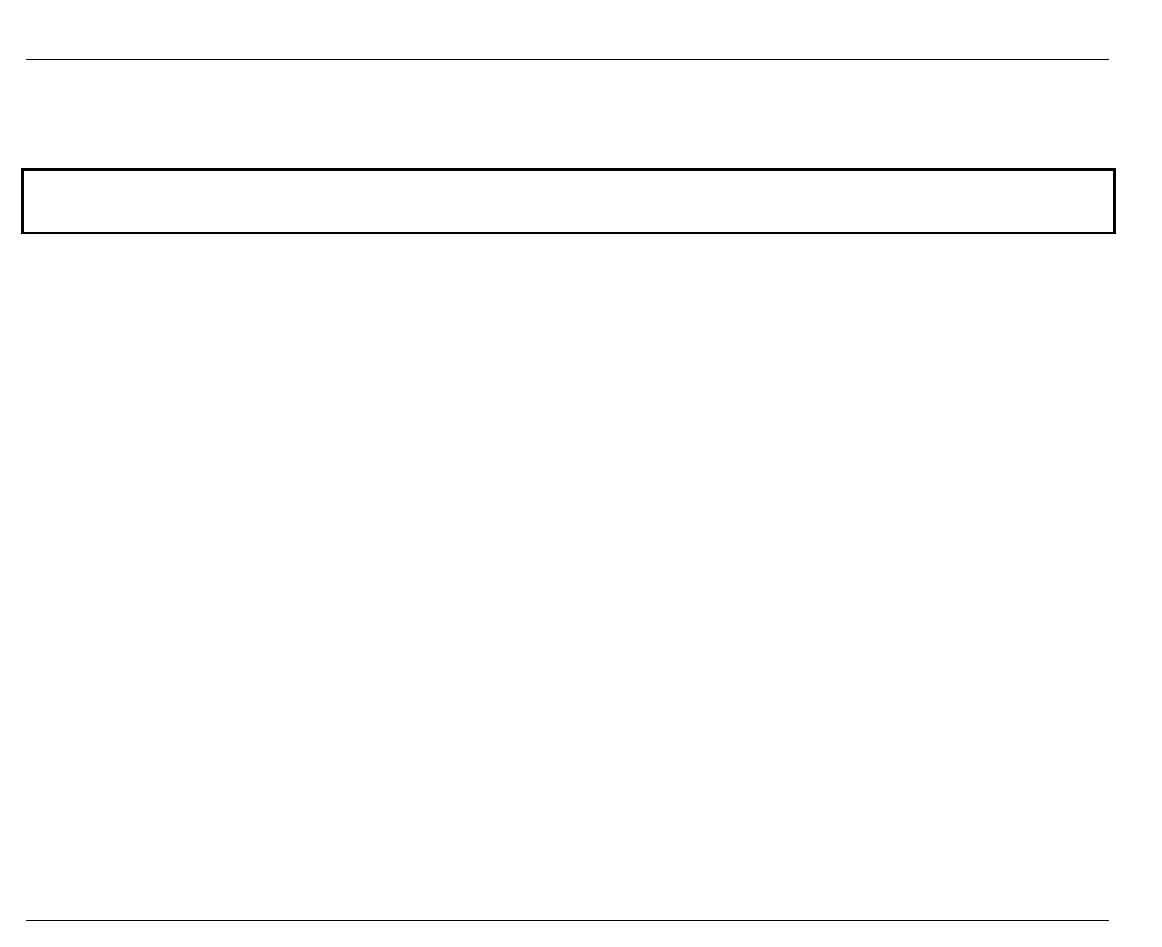
75
Selecting the Path Options
Select paper path options as shown below.
PATH OPTIONS
This function will be displayed only if the optional Rear Pull tractor assembly or the optional
automatic sheet feeder (ASF) has been installed.
To change the path options, press the
ENTER
key to go from the top level to the second
level as shown below. There are five path-feeding modes: Push, Push-Pull, ASF1(1BIN),
ASF2 (2BIN), ASF3 (3BIN).
PULL/PUSH Paths
PUSH: Enables Front push path.
PSHPL: Enables Rear Pull path together with Front Push path (displayed if the optional
Rear Pull tractor assembly is installed).
PATH OPTIONS
ENTER
PATH: TRACTOR
ENTER
PATH:TRACT>PUSH
↓
PATH:TRACT:PSHPL
↓
ASF Types
Informs firmware of which type of optional automatic sheet feeder bin is installed.
Not affected by the Initial Set Up Menu.
PATH: ASF TYPE
ENTER
PATH:ASF>NONE
↓
PATH:ASF:1BIN
↓
PATH:ASF:2BIN
↓
PATH:ASF:3BIN
↓
Go back to the top level of the menu with the
PRIOR
key and press the ↓ key to select the
next menu item (
PATH/FORMAT
displays).


















