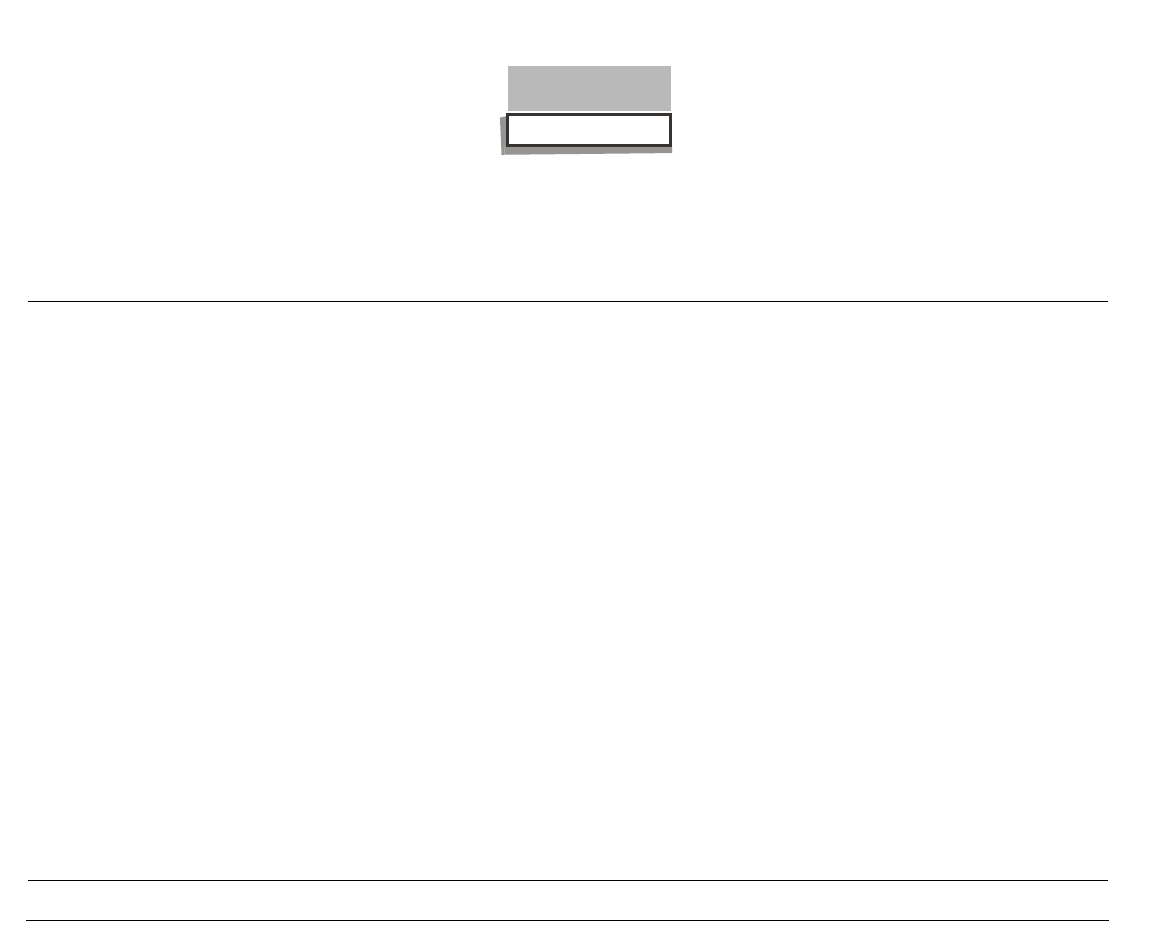
23
LF
ENTER
STATUS FUNCTION
On Line
Causes the paper to advance one line at the currently selected line spacing
increment, if you hold down this key more than one second a continuous line slew
will occur at maximum rate.
Menu
Causes the Menu selection to go into the next lower level of the menu.
If you are at a selection level and a change has been made with the
PAPER
↑
or
PAPER
↓
key, then the selection will be updated accordingly; the LCD will display
SAVING CHANGE and then go to the next item in the next higher level.
If no change has been made while at the selection level, then the display will go
to the next item in the next higher level of the menu.
Off Line
Same as if ON LINE.
Power Up
When this key is pressed together with the
FF/LOAD
key, the printer will enter
the Initial Set Up Menu (ISU). See T
T
T
h
h
h
e
e
e
I
I
I
n
n
n
i
i
i
t
t
t
i
i
i
a
a
a
l
l
l
S
S
S
e
e
e
t
t
t
U
U
U
p
p
p
(
(
(
I
I
I
S
S
S
U
U
U
)
)
)
M
M
M
e
e
e
n
n
n
u
u
u
for details in
this User’s Manual.
Tear Off
No action.


















