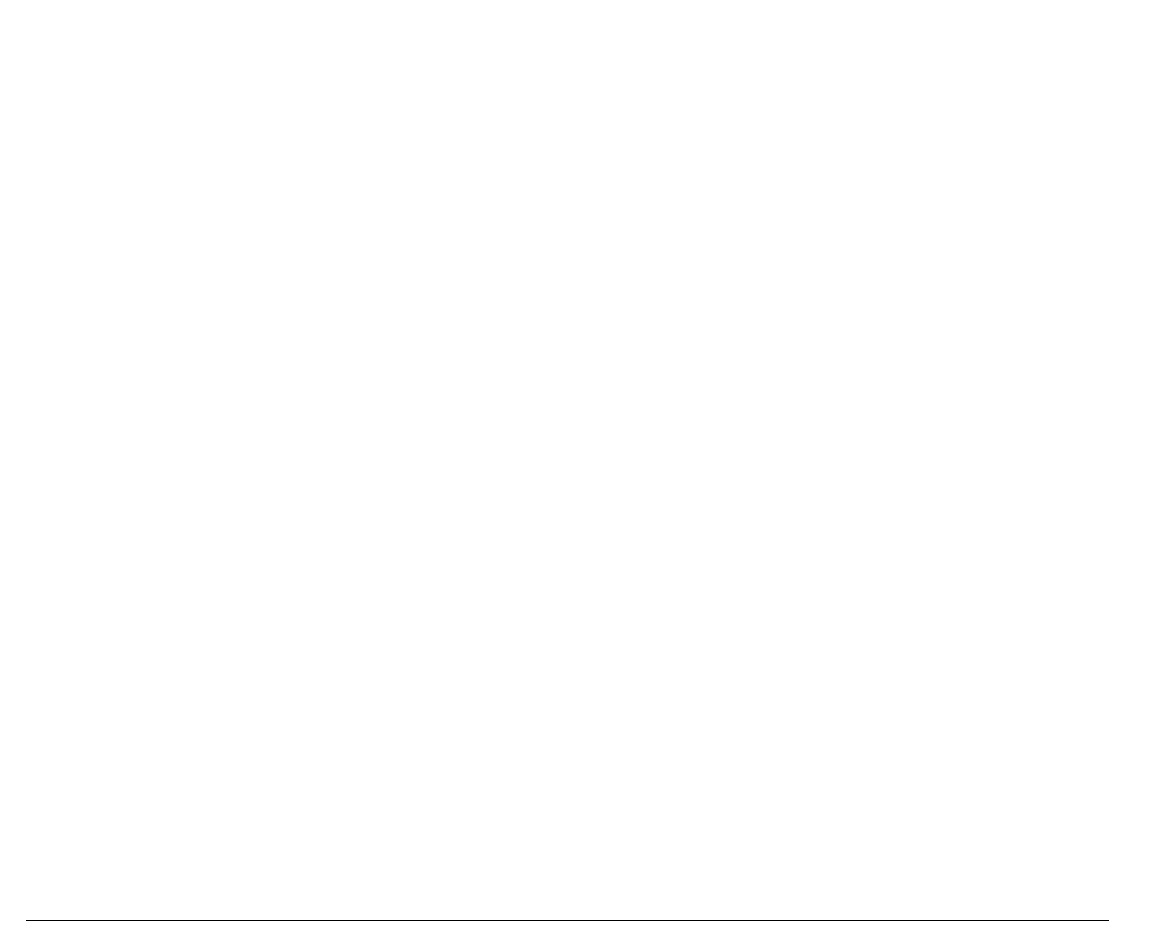
31
M
M
e
e
n
n
u
u
S
S
t
t
r
r
u
u
c
c
t
t
u
u
r
r
e
e
The menus are structured in an outline format:
Primary level for main headings
Secondary levels for parameter selection
In the LCD:
• The primary "level" of the menu is in the leftmost and successive "levels" are tabbed
accordingly.
• The flashing serves to indicate that you are at the "selection" or "change" level.
• The mark " >" (greater than) symbol in the display message indicates the current
default value.
• The convention that will be used during the parameter description selections is the
following one:
LCD MESSAGE
Key to be pressed


















