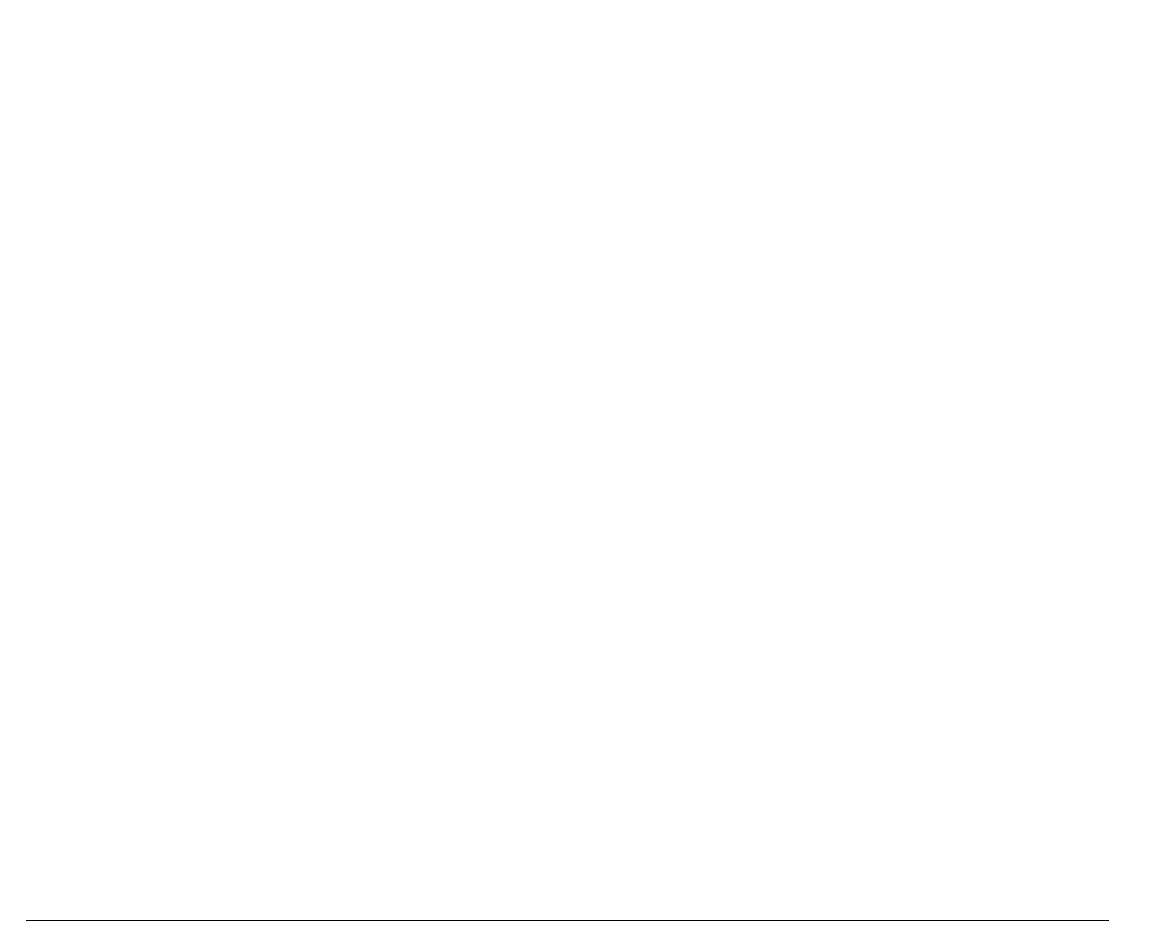
91
Form Length
Select the form length in 1 line increments at the currently selected lpi or in inches
depending upon System Menu (P
P
P
R
R
R
O
O
O
G
G
G
R
R
R
A
A
A
M
M
M
U
U
U
N
N
N
I
I
I
T
T
T
S
S
S
).
The maximum form length is 24 inches.
PAGE: FORM LENGTH
ENTER
PAGE:LNGTH:1-144
↓
or
↑
(66 lpi default)
PAGE:LNGTH:A4
↓
Top Margin
Select the top margin in 1 line increments at the currently selected lpi or in inches
depending upon System Menu (P
P
P
R
R
R
O
O
O
G
G
G
R
R
R
A
A
A
M
M
M
U
U
U
N
N
N
I
I
I
T
T
T
S
S
S
).
The maximum top margin value is FL-BM-1 (Form Length-Bottom Margin-1).
PAGE: TOP MARGIN
ENTER
PAGE:TM>0
↓
or
↑
Bottom Margin
Select the bottom margin length from bottom of form, in 1 line increments at the currently
selected lpi or in inches depending upon System Menu (P
P
P
R
R
R
O
O
O
G
G
G
R
R
R
A
A
A
M
M
M
U
U
U
N
N
N
I
I
I
T
T
T
S
S
S
).
The maximum bottom margin value is FL-TM-1 (Form Length-Top Margin-1).
PAGE: BOT MARGIN
ENTER
PAGE:BM>0
↓
or
↑
Go back to the top level of the menu with the
PRIOR
key and press the ↓ key to select the
next menu item (LINE SETUP displays).


















