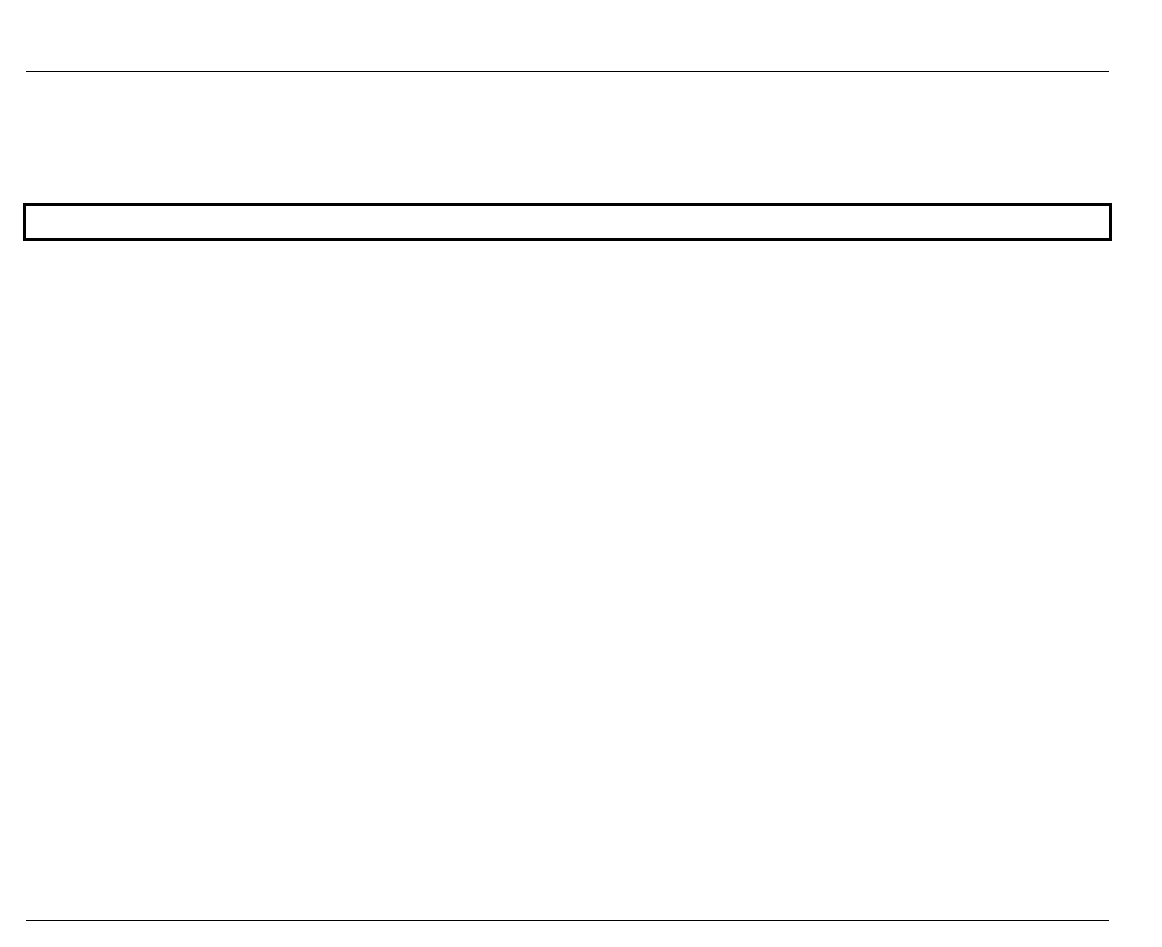
106
Selecting a Stored Format
Recalls one of the formats stored by the S
S
S
A
A
A
V
V
V
E
E
E
T
T
T
O
O
O
F
F
F
O
O
O
R
R
R
M
M
M
A
A
A
T
T
T
section of the Operational
Menu. All current configuration parameters will be over-written with the values from the
format selected.
You can also use the
FORMAT
key to achieve the same result.
SELECT FORMAT
ENTER
SELECT:FORM#1
↓
SELECT:FORM#2
↓
SELECT:FORM#3
↓
SELECT:FORM#4
↓
The selected format will remain in effect until one of the following occurs:
• Another format is selected from the Menu,
• A path is loaded that has a format assigned to it,
• The host sends a command that modifies one of the parameter values
(e.g. changes font style),
• The host sends a command to select a new format (ANSI mode only).


















