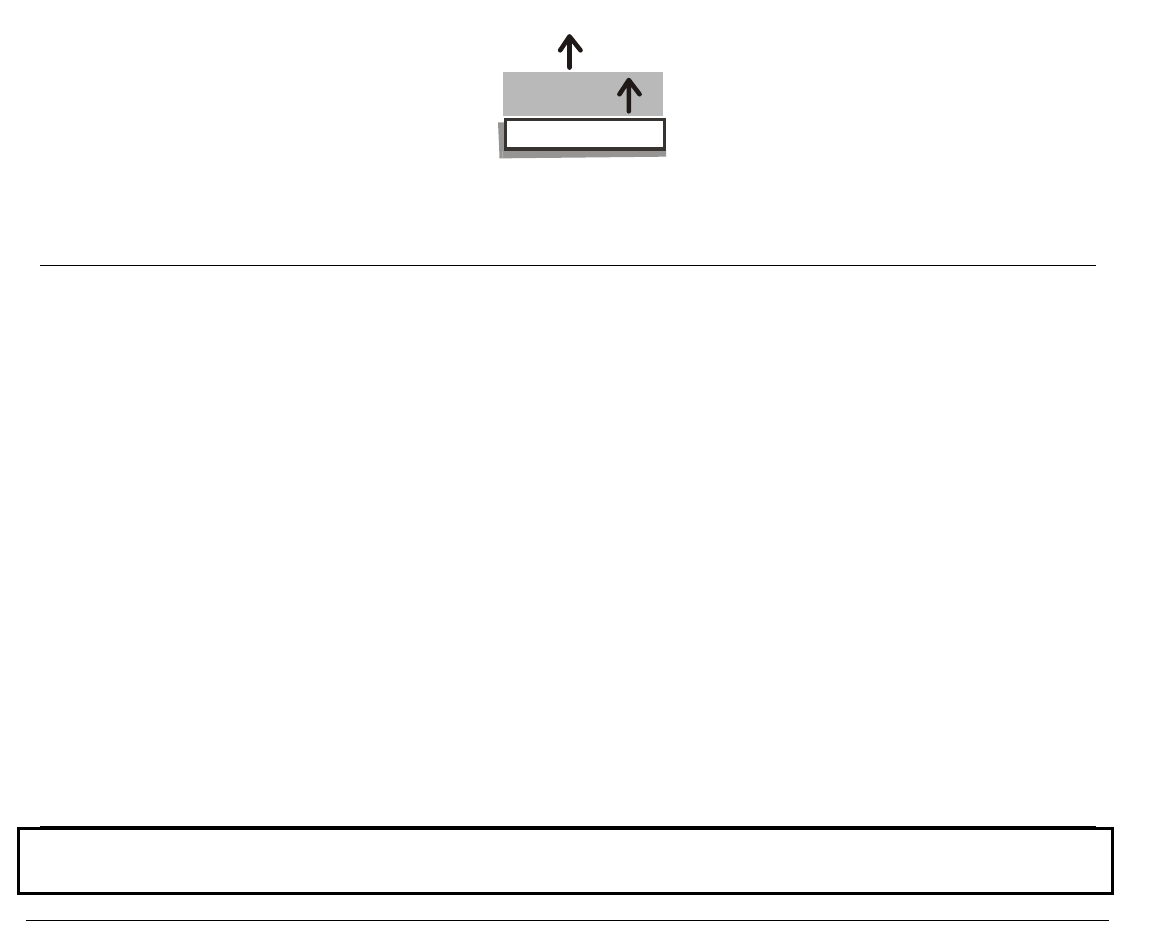
26
PAP ER
STATUS FUNCTION
On Line
Advances the paper by 1/180" (one step). If you press and hold this key more
than 1 sec. the paper feed speed increases. The printer (similar to turning the
paper knob) does not memorize paper advance using this key.
Off Line
Same as ON LINE function.
Menu
At the non-selection level, will cycle backward through the menu structure of
each level of the menu. When you are on a "fixed" selection item, pressing this
key will increase value (such as 1.0 to 1.5) or change the selection (such as
DRAFT to COURIER). When you are on a "variable" selection item, pressing this
key will increase the value at the LCD cursor position (e. g. 4 to 5).
Power Up
No action.
Tear Off
Causes the paper to move up for setting a new Tear Off distance. During tear-
off, the LCD will display TEAR OFF ADJ and will increase value as the ↑ key is
pressed. Paper will move 1/180 " with each press or will repeat if you hold down.
New dimension is saved when the
TEAR
key is pressed or when tear off time-out
occurs.
Some keys may be "locked" or have no function in a given mode. See S
S
S
e
e
e
l
l
l
e
e
e
c
c
c
t
t
t
i
i
i
n
n
n
g
g
g
K
K
K
e
e
e
y
y
y
L
L
L
o
o
o
c
c
c
k
k
k
o
o
o
u
u
u
t
t
t
in
the
System Menu
.


















