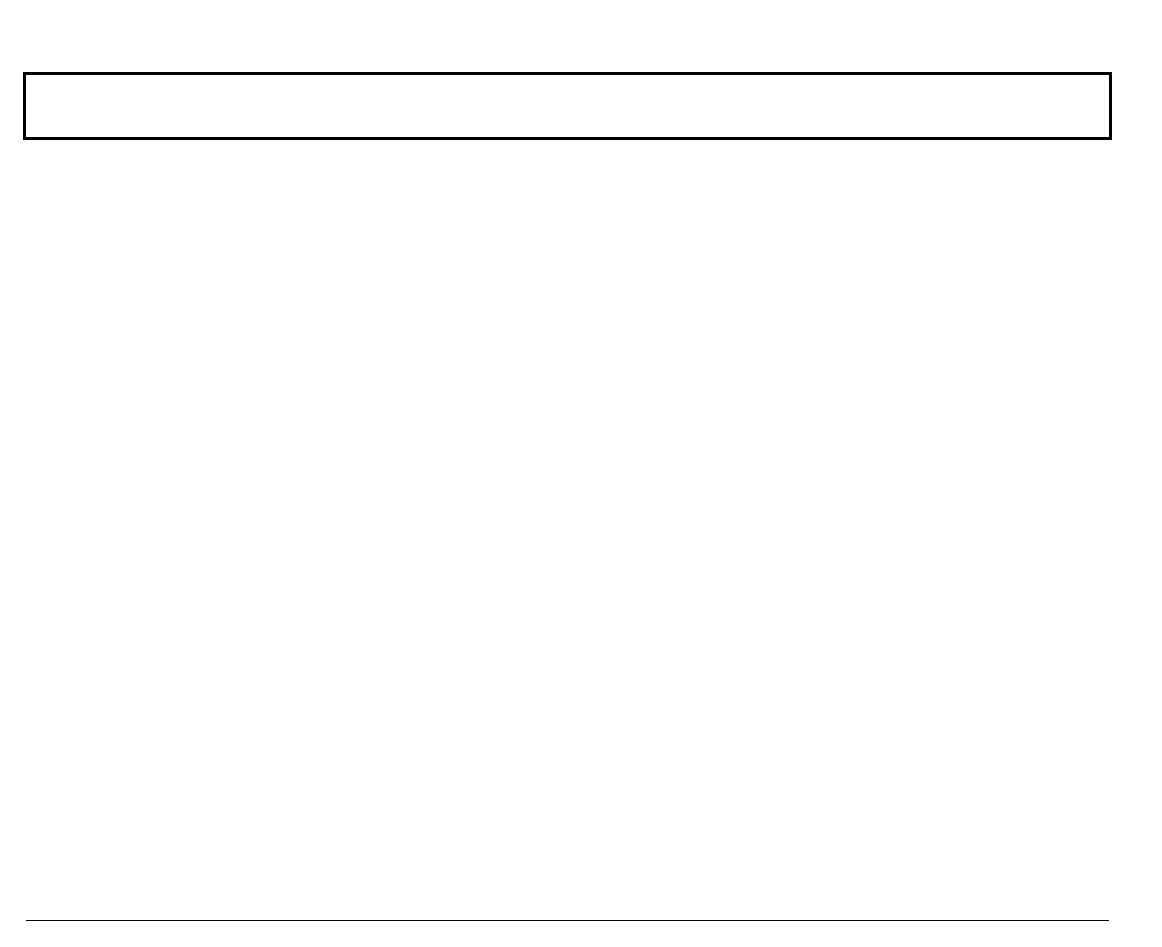
54
2 Box Option
This function will be displayed only if the optional Front2 Push tractor assembly has been
installed, see T
T
T
h
h
h
e
e
e
F
F
F
r
r
r
o
o
o
n
n
n
t
t
t
2
2
2
P
P
P
u
u
u
s
s
s
h
h
h
T
T
T
r
r
r
a
a
a
c
c
c
t
t
t
o
o
o
r
r
r
A
A
A
s
s
s
s
s
s
e
e
e
m
m
m
b
b
b
l
l
l
y
y
y
in this
User’s Manual
.
Whenever the current continuous forms push paper path becomes empty, the printer will
(Y) or will not (N) automatically switch to and load the other continuous forms push paper
path and resume printing, based upon your selection.
OPT: 2 BOX OPTION
ENTER
OPT:2 BOX OP>N
↓
OPT:2 BOX OP:Y
↓
Cancel Code
If the printer receives the CAN (cancel) code from the host, then the printer will (Y) or will
not (N) respond to the CAN code based upon your selection.
OPT: CAN CODE
ENTER
OPT:CAN CODE>Y
↓
OPT:CAN CODE:N
↓
Backup Option
BC/OS/BOTH: The printer will return the print head to the vertical position established
before turning on Barcode/Oversize/Both modes at the completion of printing of the
current barcode symbol.
NONE: The print head will remain in the vertical and horizontal position active at the
completion of printing of the selected symbol.
OPT: BACKUP
ENTER
OPT:BACKUP>NONE
↓
OPT:BACKUP:BC
↓
OPT:BACKUP:OS
↓
OPT:BACKUP:BOTH
↓


















