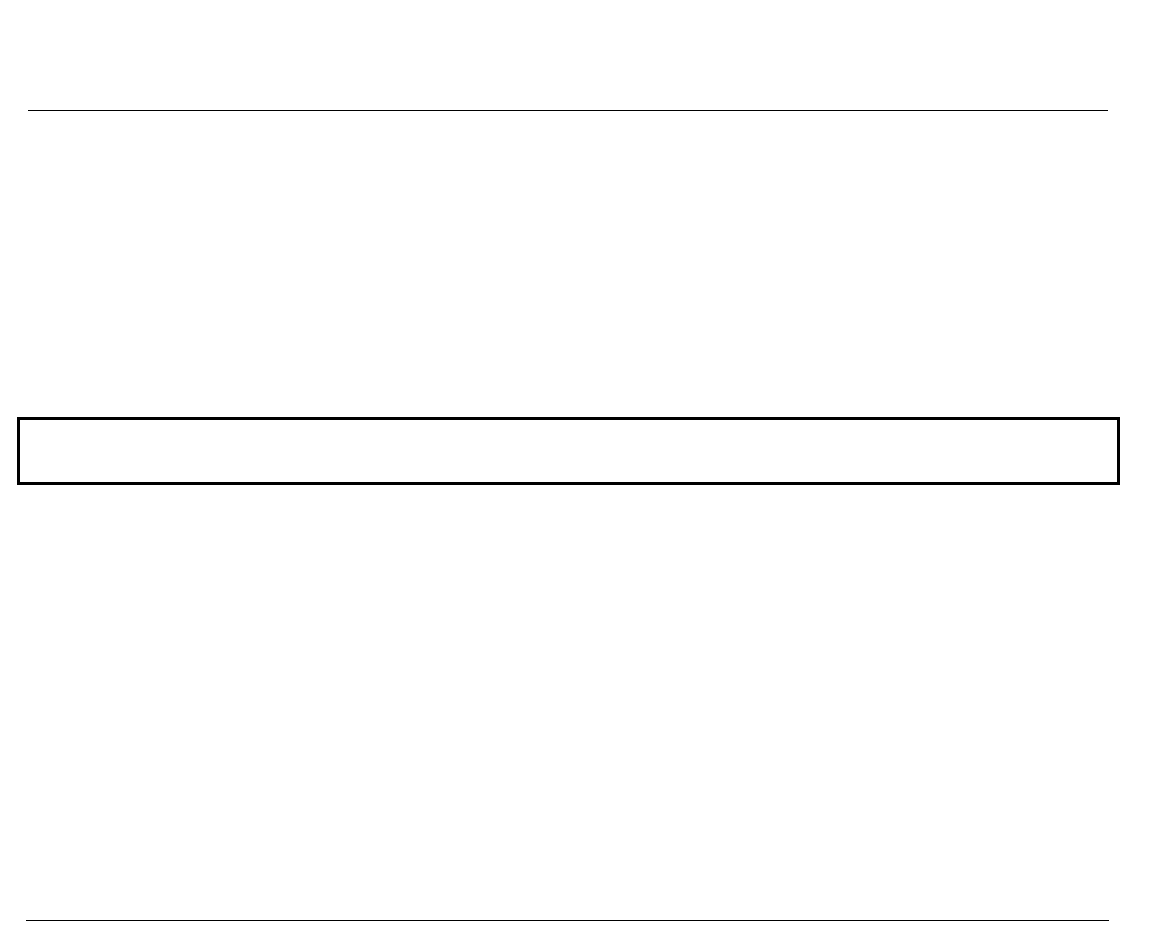
29
STATUS FUNCTION
Menu
In the FORM THICKNESS (AUTO or FIXED) function (see A
A
A
d
d
d
j
j
j
u
u
u
s
s
s
t
t
t
i
i
i
n
n
n
g
g
g
f
f
f
o
o
o
r
r
r
t
t
t
h
h
h
e
e
e
T
T
T
h
h
h
i
i
i
c
c
c
k
k
k
n
n
n
e
e
e
s
s
s
s
s
s
o
o
o
f
f
f
Y
Y
Y
o
o
o
u
u
u
r
r
r
F
F
F
o
o
o
r
r
r
m
m
m
s
s
s
for details in this User’s Manual), press the
FORMAT
key, the printer prints
3 rows of "H's".
Pressing any other key will cause the tear position to move back to the original print
line.
Power Up
No action.
Tear Off
No action.
Some keys may be "locked" or have no function in a given mode. See S
S
S
e
e
e
l
l
l
e
e
e
c
c
c
t
t
t
i
i
i
n
n
n
g
g
g
K
K
K
e
e
e
y
y
y
L
L
L
o
o
o
c
c
c
k
k
k
o
o
o
u
u
u
t
t
t
in
the
System Menu
.


















