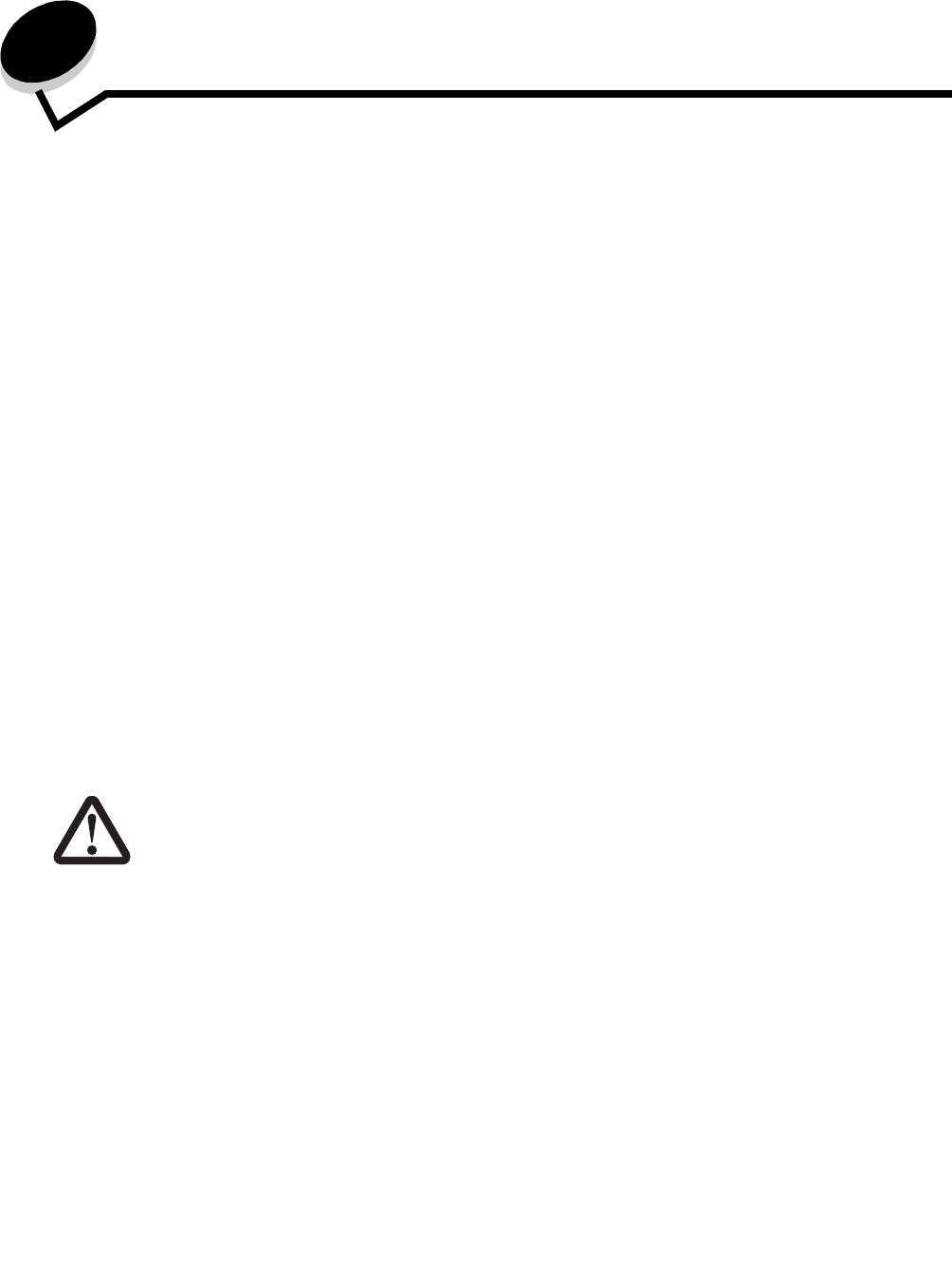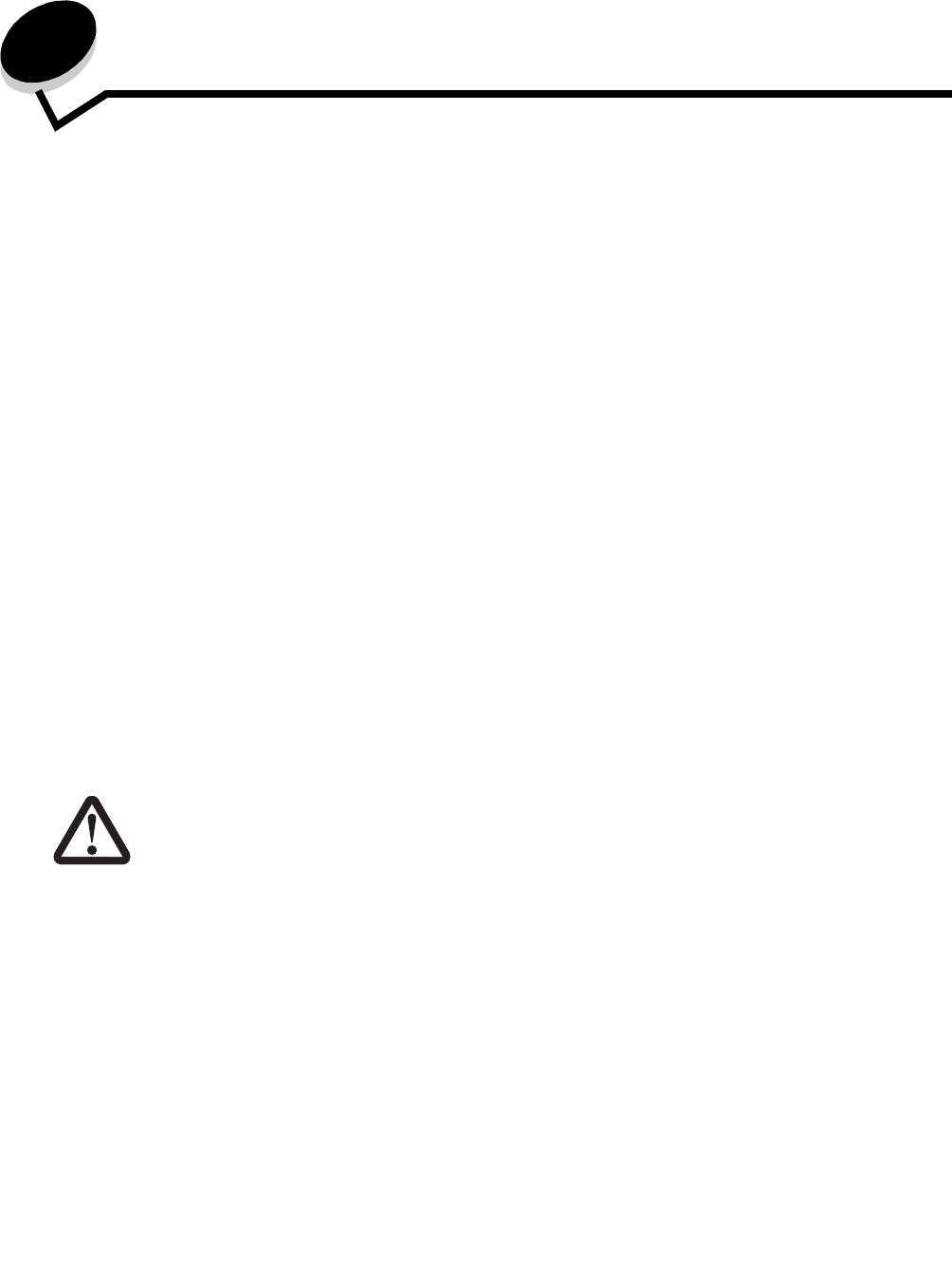
108
9
Installing and removing options
Installing input options
After installing the drivers, verify the computer recognizes your installed options by:
1 Opening the Printers folder.
2 Right-clicking on the new MFP/printer and select Properties.
3 Selecting the tab that contains installable options.
This may be: Install Options, Device Settings, Device, or Options depending on your
system.
4 Adding the installed options.
Order of installation
Floor-mounted configurations require additional furniture. You must use either a printer stand or
printer base if using a 2000-sheet drawer, a duplex unit and an input option, or more than one input
option. If you purchased an MFP that scans, copies, and faxes, you may need additional furniture.
More information is available on our Lexmark Web site at www.lexmark.com/
multifunctionprinters.
Install the MFP and any options you have purchased in the following order:
• MFP stand or MFP base
• 2000-sheet drawer
• 250-sheet or 500-sheet drawer
• Duplex unit
CAUTION: If installing options after setting up the MFP, turn the MFP off,
and unplug the power cord from the wall outlet before
continuing.