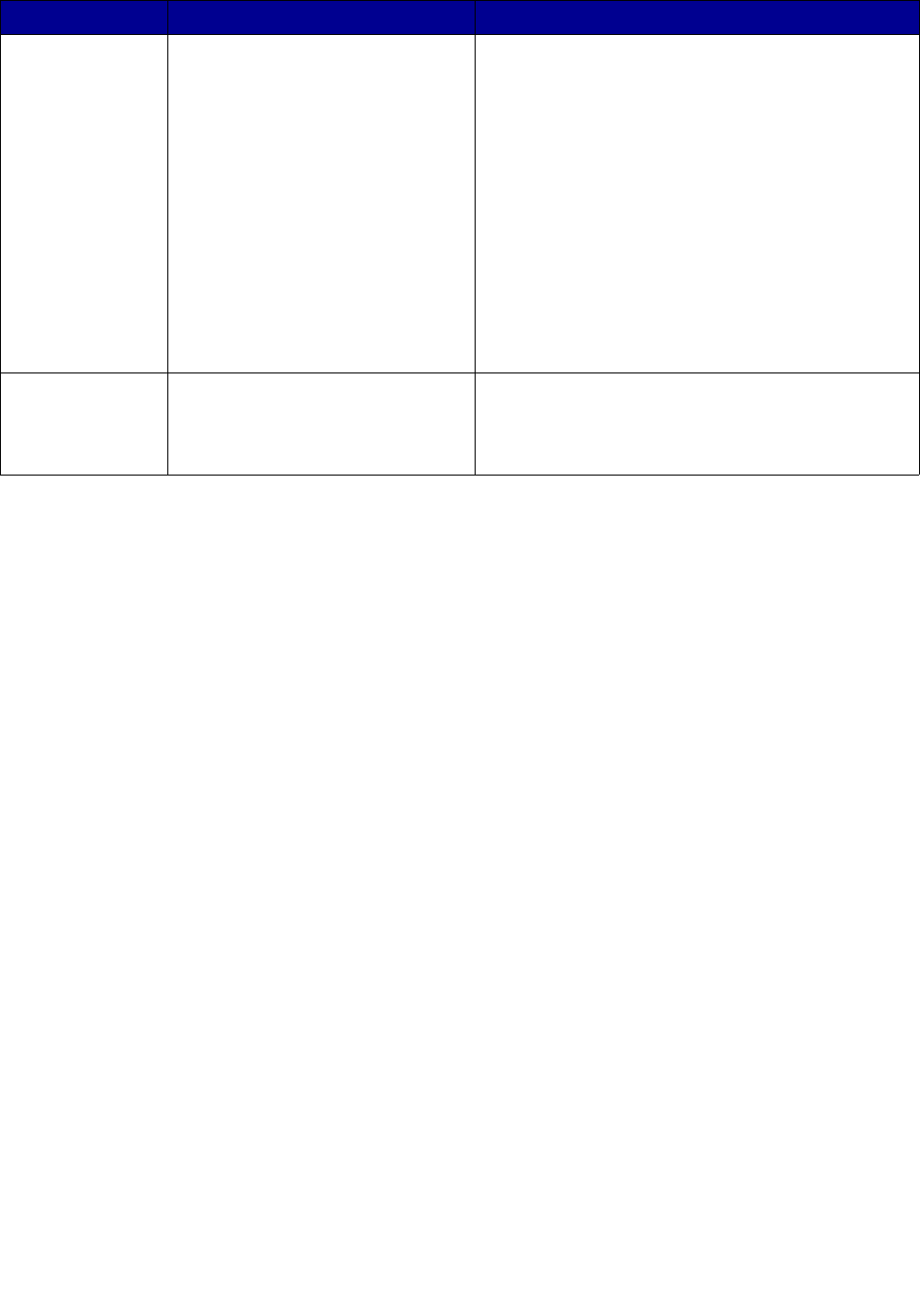
17
14 USB direct interface The host Universal Serial Bus (USB) direct
interface on the control panel is used to plug in a
USB flash memory device and print any Portable
Document Format (PDF) [.pdf file], Joint
Photographic Experts Group (JPEG) [.jpeg or .jpg
file], Tagged Image File Format (TIFF) [.tiff or .tif
file], Graphics Interchange Format (GIF) [.gif file],
Basic Multilingual Plane (BMP) [.bmp file], Portable
Network Graphics (PNG) [.png file], PiCture
eXchange (PCX) [.pcx file], and PC Paintbrush File
Format [.dcx file] files.
The USB direct interface can also be used to scan
a document to a USB flash memory device using
the PDF, TIFF, or JPEG formats.
15 Contrast icon Identifies the location of the contrast wheel. Look
on the left side of the MFP near this icon to locate
the contrast wheel which adjusts the contrast on
the LCD.
Callout Control panel item Function


















