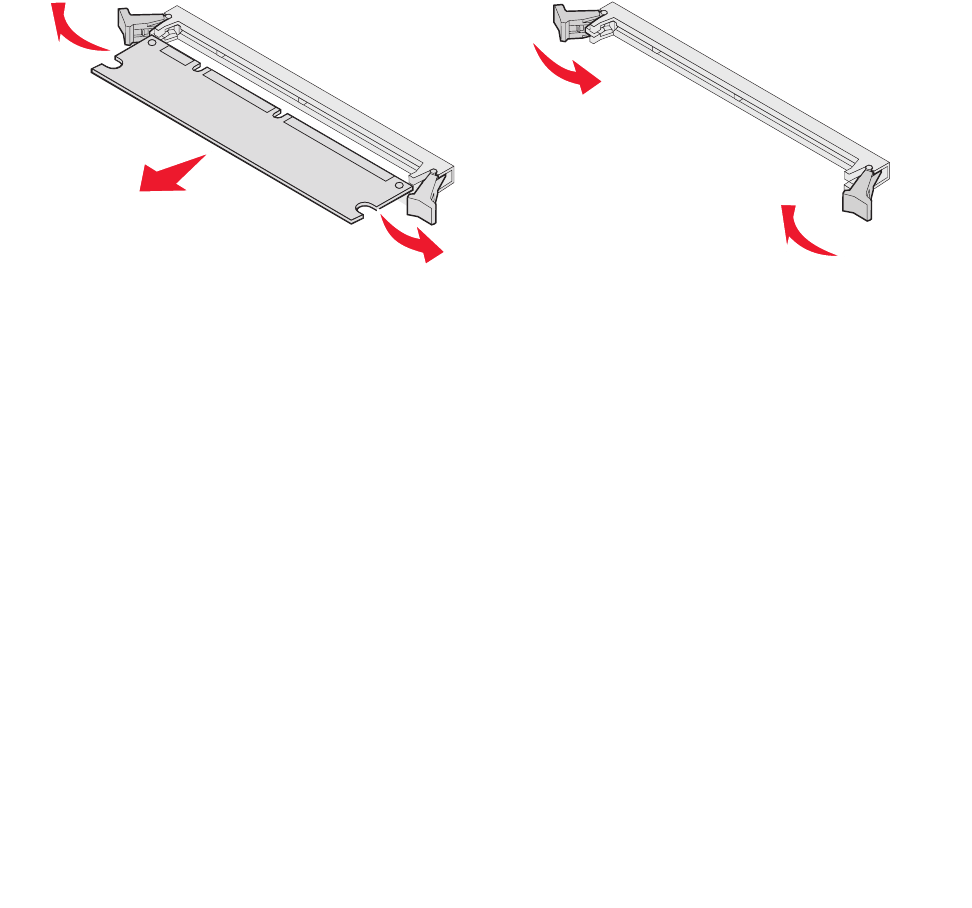
119
Removal
1 Remove the system board access cover. (See Accessing the MFP system board.)
Warning: MFP memory cards are easily damaged by static electricity. Touch something
metal such as the MFP frame before you touch a memory card.
2 Push the latches away from the card on both ends of the memory card connector.
The memory card moves out of the connector as the latches open.
3 Pull the memory card out of the connector.
Avoid touching the connection points along the edge of the card.
4 Place the card into the original packaging.
If you do not have the original packaging, wrap the card in paper, and store it in a box.
5 Close both latches.


















