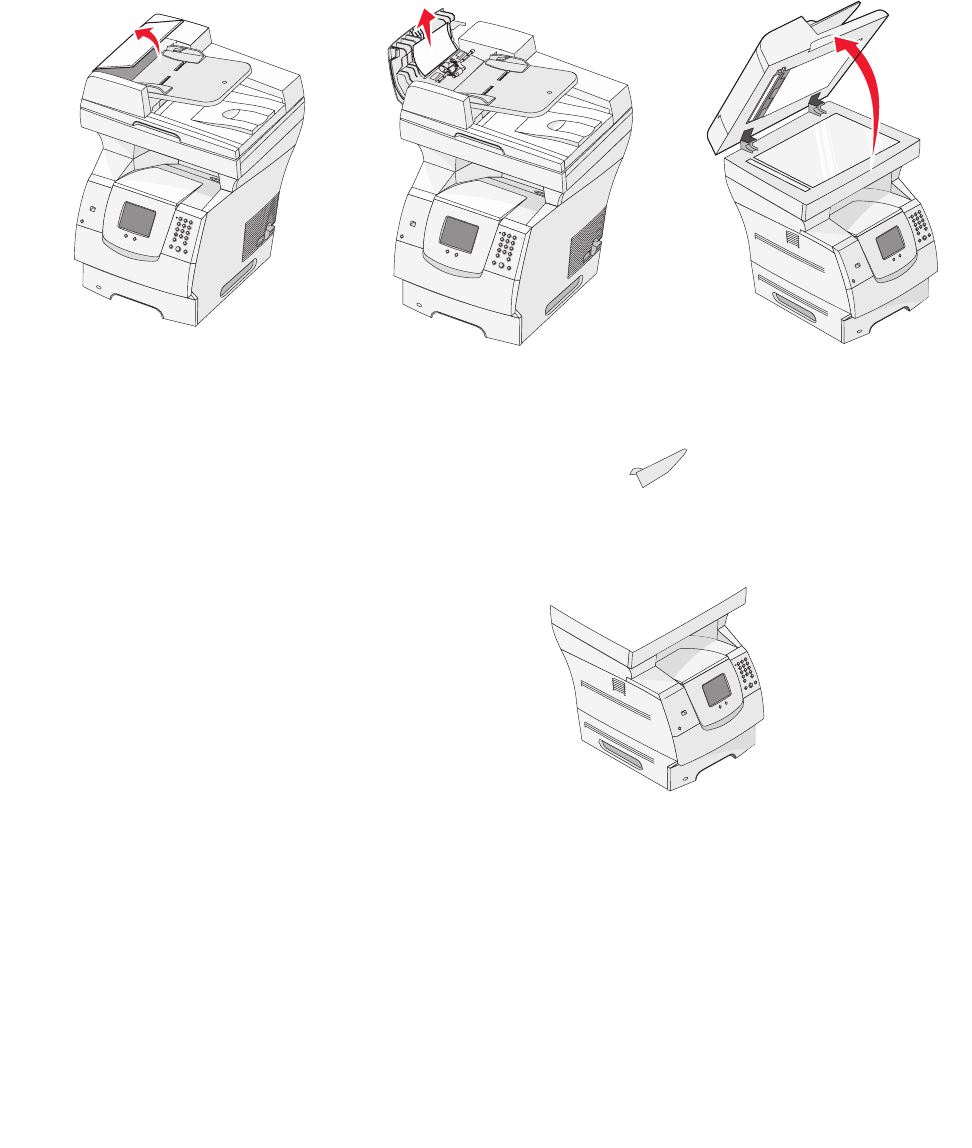
159
Clearing ADF Jams
290, 291, 292, and 294 Scanner Jams
1 Remove all original documents from the ADF.
2 Open the ADF cover, and remove any jammed pages.
3 Open the document cover, and remove any jammed pages.
4 Open the scan unit access door, and remove any jammed pages.
5 Close the scan unit access door.
6 Close the ADF cover.
1
2
3
4
5
6
7
8
9
0
#
1
2
3
4
5
6
7
8
9
0
#


















