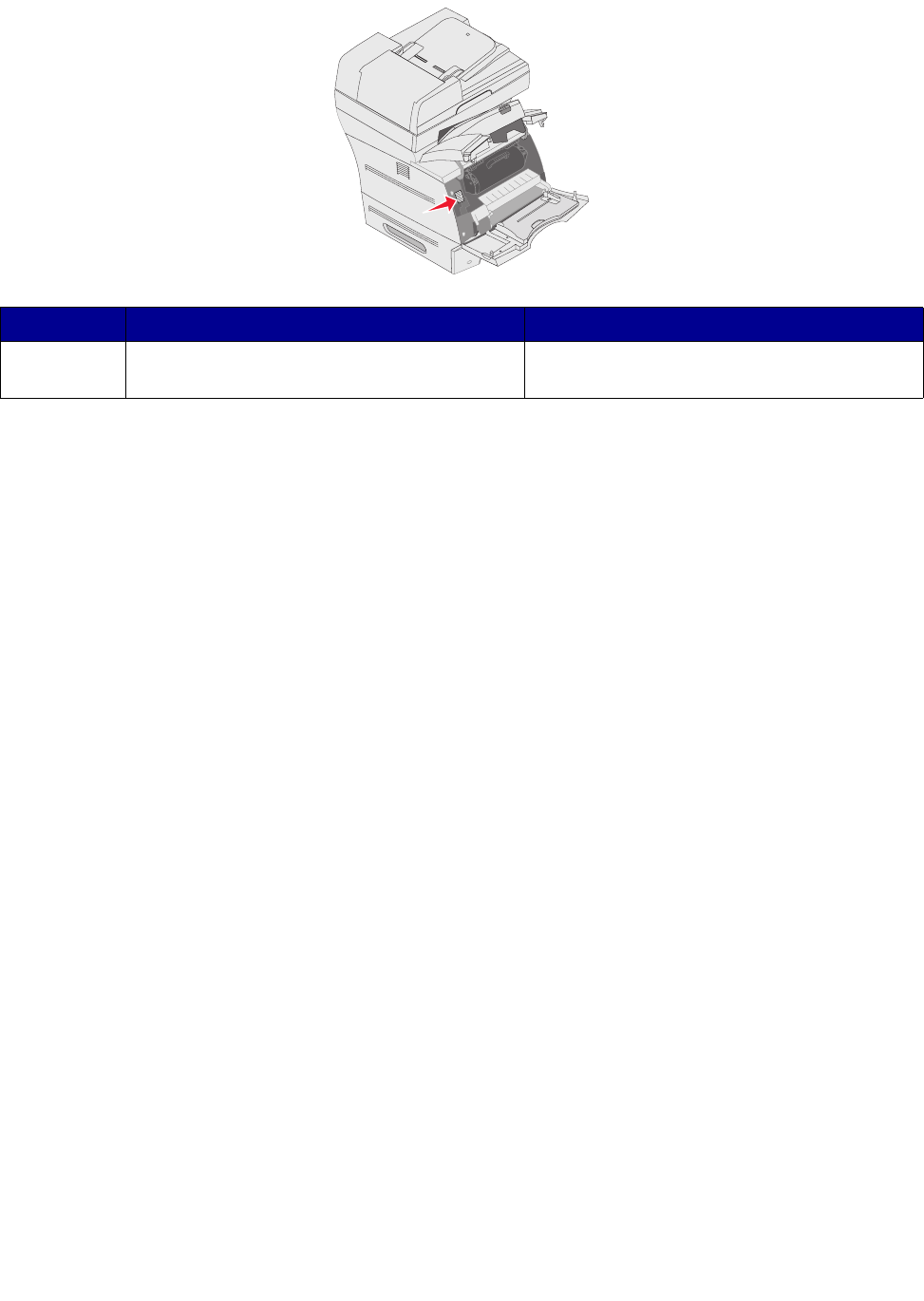
11
To identify the MFP machine type-model number, look at the label located under the top front cover.
Using the scanner
Basic functions of the scanner
The Lexmark X642e provides copy, fax, and scan-to-network capability for large workgroups. You can:
• Make quick copies, or change the settings on the control panel to perform specific copying
jobs.
• Send an outgoing fax using the MFP control panel.
• Send an outgoing fax to multiple fax destinations at the same time.
• Scan documents and send them to your PC, an e-mail address, or an FTP destination.
• Scan documents and send them to another printer (PDF by way of FTP).
Model I Model II
Machine
type
7002-001, 7002-002, 7002-011, 7002-012
4542-001, 4542-002, 4542-011, or 4542-012
7002-101, 7002-102, 7002-111, 7002-112
4542-101, 4542-102, 4542-111, or 4542-112


















