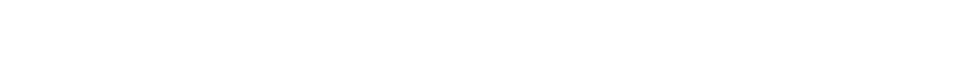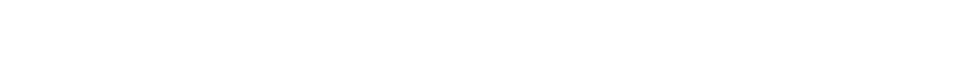
144
To enable and configure 802.1x on the EWS after installing the required certificates:
1 Open a Web browser. In the address line, enter the IP address of the MFP being configured
using the format: http://ip_address/.
2 Click Configuration.
3 Under Other Settings, click Network/Ports.
4 Click 802.1x Authentication.
Note: If an optional internal wireless print server is installed, click Wireless instead of
802.1x Authentication.
5 Select the check box next to Active to enable 802.1x Authentication.
6 Indicate the setting for each sub-item as required for the network environment.
7 Click Submit.
Confidential Print Setup
Confidential Print Setup allows the designation of a maximum number of PIN entry attempts and
allows setting an expiration time for print jobs. When a user exceeds a specific number of PIN entry
attempts, all of that user’s print jobs are deleted. When a user has not printed their jobs within a
designated time period, the print jobs are deleted. To activate Confidential Print Setup:
1 Open a Web browser. In the address line, enter the IP address of the MFP being configured
using the format: http://ip_address/.
2 Click Configuration.
3 Under Other Settings, click Security.
4 Click Confidential Print Setup.
5 Set the value for the maximum number of invalid PINs allowed. Set Job Expiration to the
maximum amount of time before a submitted confidential print job is deleted.
6 Click Submit.