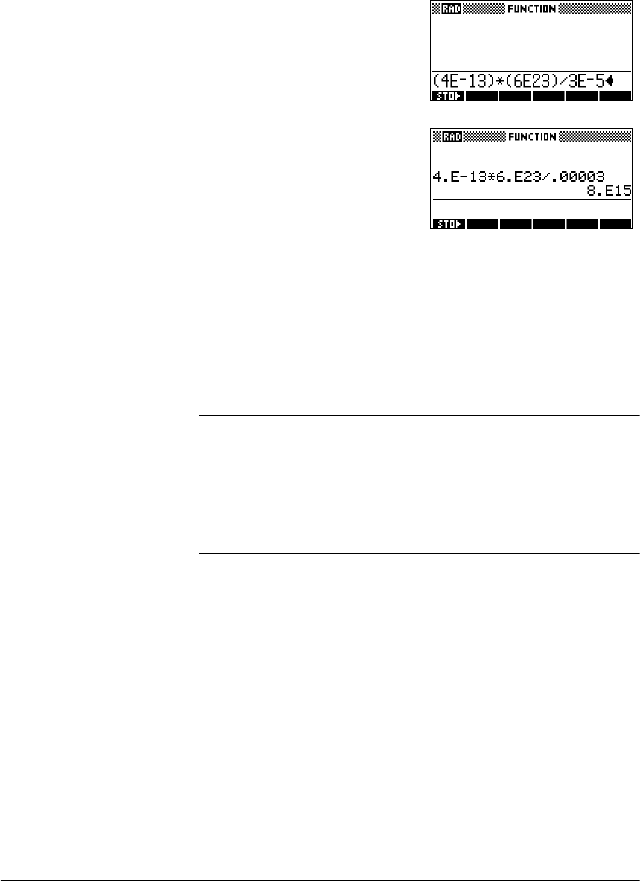
Getting started 1-19
Scientific
notation
(powers of 10)
A number like or is written in scientific
notation, that is, in terms of powers of ten. This is simpler to
work with than 50000 or 0.000000321. To enter numbers like
these, use
EEX. (This is easier than using >;@10>[N@.)
Example Calculate
>@4 >6+,)7@EEX
>@13>@
>;@>@6 >6+,)7@
EEX
23>@ >j@ 3 >6+,)7@EEX
>@5
>(17(5@
Explicit and
implicit
multiplication
Implied multiplication takes place when two operands appear
with no operator in between. If you enter AB, for example, the
result is A*B.
However, for clarity, it is better to include the multiplication
sign where you expect multiplication in an expression. It is
clearest to enter AB as A*B.
HINT
Implied multiplication will not always work as expected. For
example, entering A(B+4) will not give A*(B+4). Instead
an error message is displayed: “Invalid User Function”. This
is because the calculator interprets A(B+4) as meaning
‘evaluate function A at the value B+4’, and function A does
not exist. When in doubt, insert the * sign manually.
510
4
× 3.21 10
7–
×
410
13–
×()610
23
×()
310
5–
×
----------------------------------------------------


















