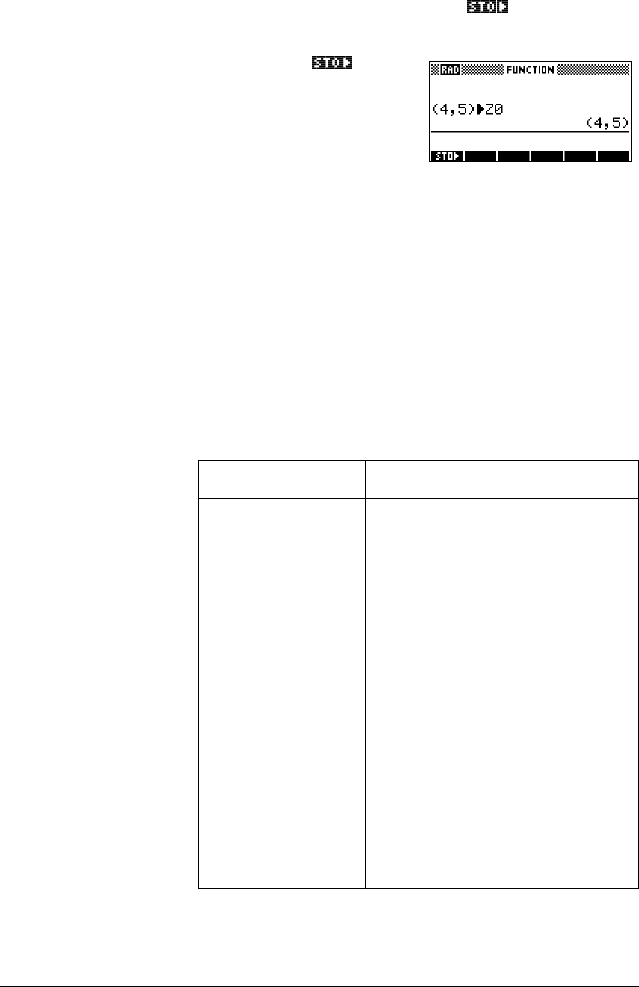
1-28 Getting started
Storing complex
numbers
There are 10 variables available for storing complex numbers:
Z0 to Z9. To store a complex number in a variable:
• Enter the complex number, press ,enter the
variable to store the number in and press >(17(5@.
>@4>@5>@
>$/3+$@Z 0 >(17(5@
Catalogs and editors
The HP 39G/40G has several catalogs and editors. You use
them to create and manipulate objects. They access features
and stored values (numbers or text or other items) that are
independent of aplets.
•A catalog lists items, which you can delete or transmit,
for example an aplet.
•An editor lets you create or modify items and numbers,
for example a note or a matrix.
Catalog/Editor Contents
Aplet library
(>$3/(7@)
Aplets.
Sketch editor
(>6+,)7@
SKETCH)
Sketches and diagrams, See
Chapter 14, “Notes and sketches”.
List (>6+,)7@
LIST) Lists. In HOME, lists are enclosed
in {}. See Chapter 13, “Lists”.
Matrix
(>6+,)7@
MATRIX)
One- and two-dimensional arrays.
In HOME, arrays are enclosed in
[]. See Chapter 12, “Matrices”.
Notepad
(>6+,)7@NOTEPAD)
Notes (short text entries). See
Chapter 14, “Notes and sketches”.
Program
(>6+,)7@
PROGRAM)
Programs that you create, or
associated with user-defined
aplets. See Chapter 15,
“Programming”.


















