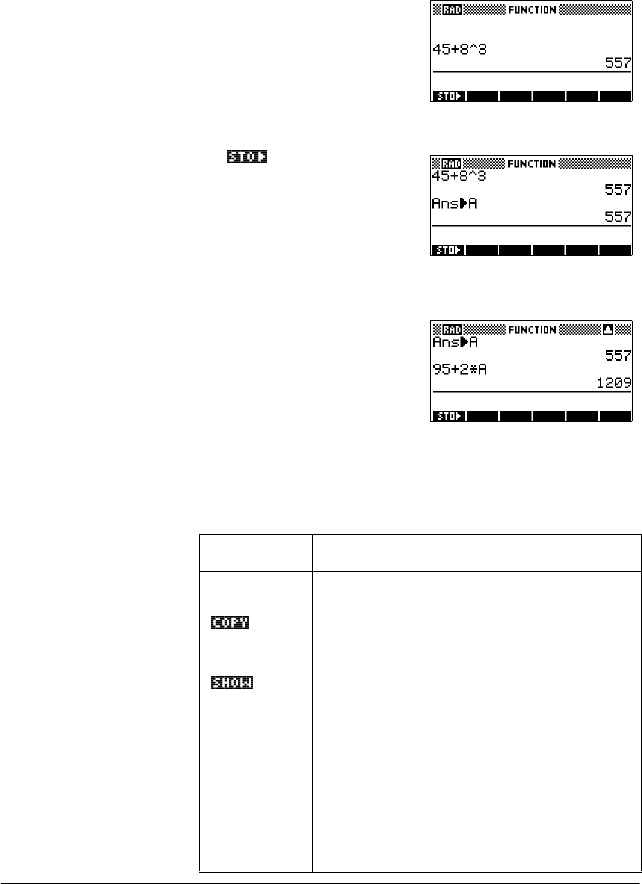
Getting started 1-23
Storing a value
in a variable
You can save an answer in a variable and use the variable in
later calculations. There are 27 variables available for storing
real values. These are A to Z and θ. See Chapter 11,
“Variables and memory management” for more information
on variables. For example:
1. Perform a calculation.
45>@8 >[8@3
>(17(5@
2. Store the result in the A variable.
>$/3+$@A >(17(5@
3. Perform another calculation using the A variable.
95>@2>;@>$/3+$@A
Accessing the
display history
Pressing *k, enables the highlight bar in the display history.
While the highlight bar is active, the following menu and
keyboard keys are very useful:
Key Function
*k,, *e, Scrolls through the display history.
Copies the highlighted expression to the
position of the cursor in the edit line.
Displays the current expression in standard
mathematical form.
>'(/@ Deletes the highlighted expression from
the display history, unless there is a cursor
in the edit line.
>6+,)7@
CLEAR
Clears all lines of display history and the
edit line.


















