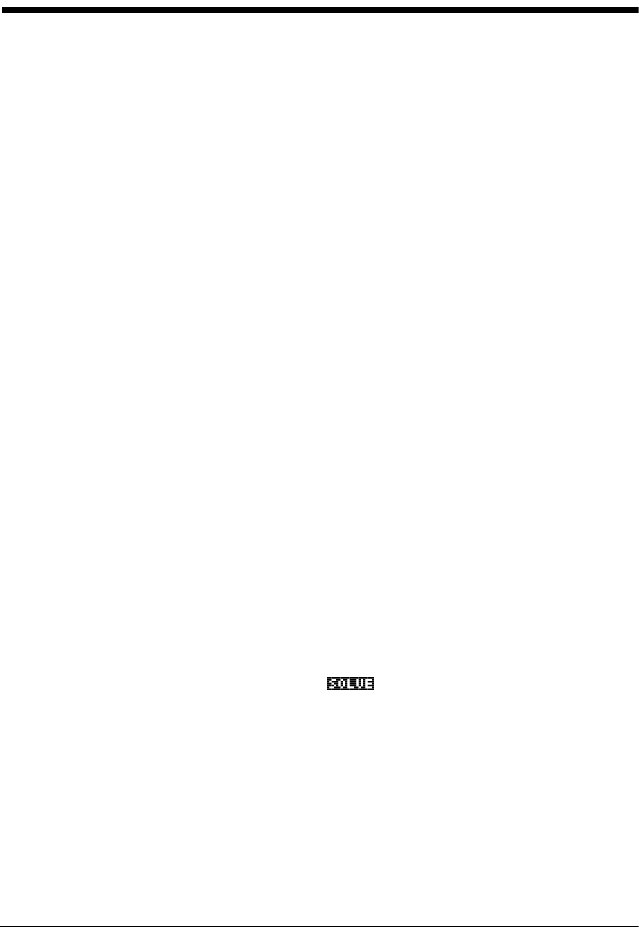
Solve aplet 7-1
7
Solve aplet
About the Solve aplet
The Solve aplet solves an equation or an expression for its
unknown variable. You define an equation or expression in
the symbolic view, then supply values for all the variables
except one in the numeric view. Solve works only with real
numbers.
Note the differences between an equation and an expression:
•An equation contains an equals sign. Its solution is a
value for the unknown variable that makes both sides
have the same value.
•An expression does not contain an equals sign. Its
solution is a root, that is, a value for the unknown
variable that makes the expression have a value of zero.
You can use the Solve aplet to solve an equation for any one
of its variables.
When the Solve aplet is started, it opens in the Solve symbolic
view.
• In Symbolic view, you specify the expression or equation
to solve. You can define up to ten equations (or
expressions), named E0 to E9. Each equation can contain
up to 27 real variables, named A to Z and θ.
• In Numeric view, you specify the values of the known
variables, highlight the variable that you want to solve
for, and press
.
You can solve the equation as many times as you want, using
new values for the knowns and highlighting a different
unknown.
Note: It is not possible to solve for more than one variable at
once. Simultaneous linear equations, for example, should be
solved using matrices or graphs in the Function aplet.


















