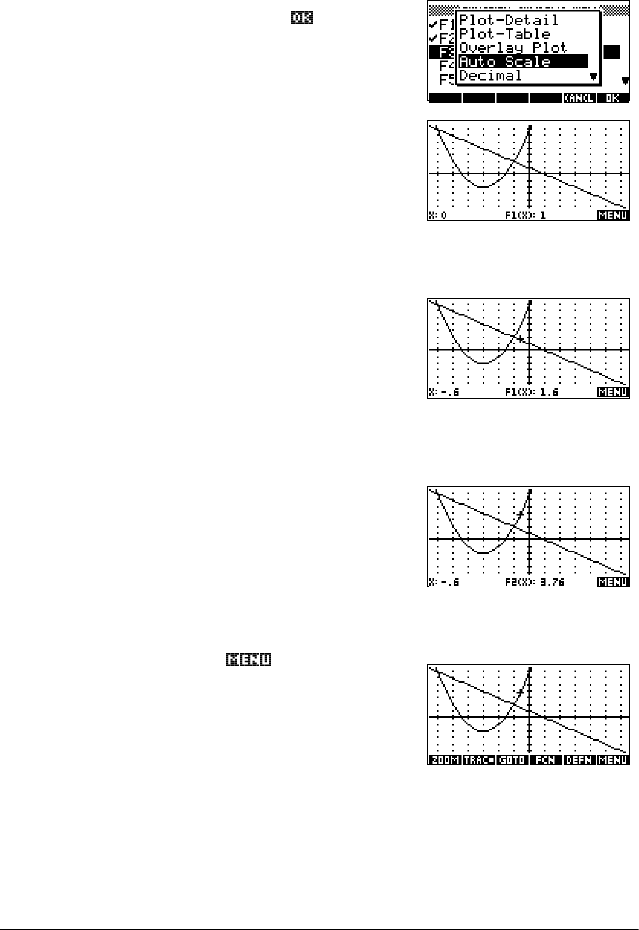
Function aplet 3-3
Change the
scale
6. You can change the scale to see more or less of your
graphs. In this example, choose Auto Scale. (See
“VIEWS menu options” on page 2-13 for a description of
Auto Scale).
>9,(:6@ Select Auto
Scale
Trace a graph 7. Trace the linear function.
*>, 6 times
Note: By default, the tracer
is active.
8. Jump from the linear function to the quadratic function.
*k,
Analyse graph
with FCN
functions
9. Display the Plot view menu.
From the Plot view menu, you can use the functions on
the FCN menu to find roots, intersections, slopes, and
areas for a function defined in the Function aplet (and
any Function-based aplets). The FCN functions act on
the currently selected graph. See “FCN functions” on
page 3-9 for further information.


















