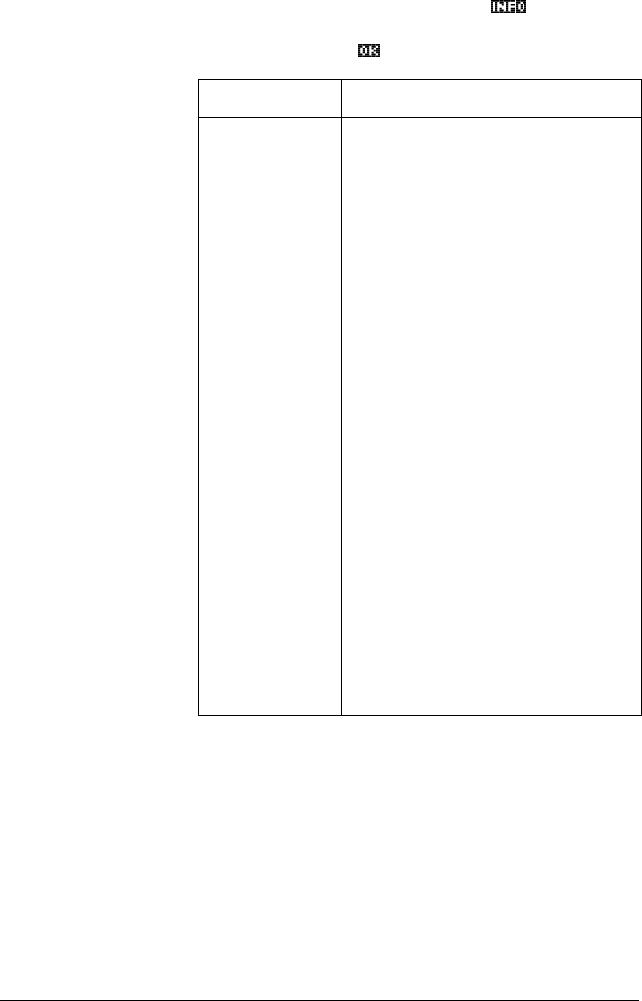
7-6 Solve aplet
Interpreting results
After Solve has returned a solution, press in the Numeric
view for more information. You will see one of the following
three messages. Press to clear the message.
Message Condition
Zero The Solve aplet found a point where
the value of the equation (or the root of
the expression) is zero within the
calculator’s 12-digit accuracy.
Sign Reversal Solve found two points where the
value of the equation has opposite
signs, but it cannot find a point in
between where the value is zero. This
might be because either the two points
are neighbours (they differ by one in
the twelfth digit), or the equation is not
real-valued between the two points.
Solve returns the point where the value
is closer to zero. If the value of the
equation is a continuous real function,
this point is Solve’s best
approximation of an actual root.
Extremum Solve found a point where the value of
the equation approximates a local
minimum (for positive values) or
maximum (for negative values). This
point may or may not be a root. Or:
Solve stopped searching at
9.99999999999E499, the largest
number the calculator can represent.


















