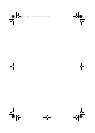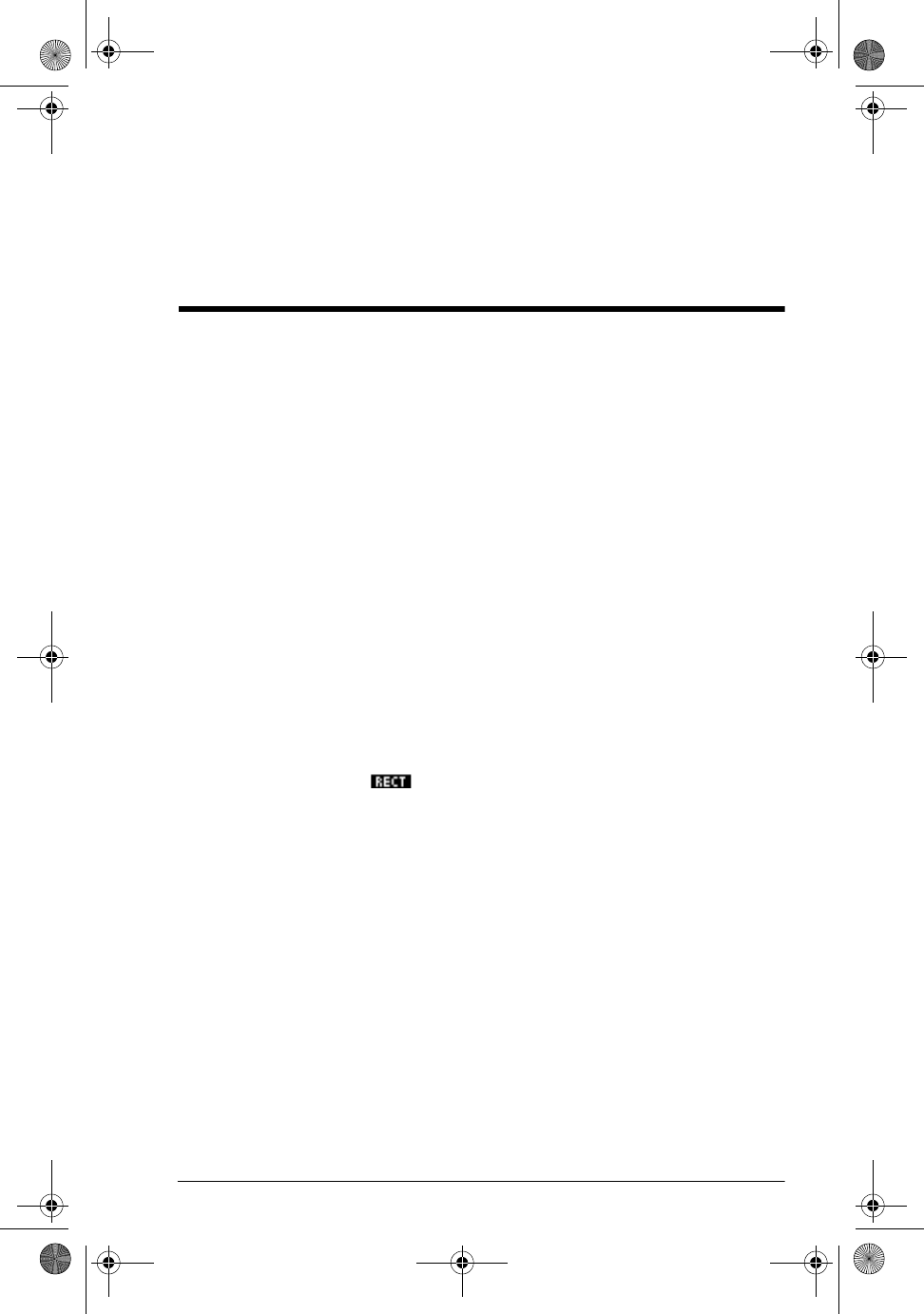
Triangle Solve aplet 9-1
9
Triangle Solve aplet
About the Triangle Solver aplet
The Triangle Solver aplet allows you to determine the
length of a side of a triangle, or the angle at the vertex of
a triangle, from information you supply about the other
lengths and/or other angles.
You need to specify at least three of the six possible
values—the lengths of the three sides and the size of the
three angles—before the solver can calculate the other
values. Moreover, at least one value you specify must be
a length. For example, you could specify the lengths of
two sides and one of the angles; or you could specify two
angles and one length; or all three lengths. In each case,
the solver will calculate the remaining lengths or angles.
The HP 40gs will alert you if no solution can be found, or
if you have provided insufficient data.
If you are determining the properties of a right-angled
triangle, a simpler input form is available by pressing the
menu key.
Note that the Triangle Solver aplet only has a numeric
view.
Getting started with the Triangle Solver aplet
The following example solves for the unknown length of
the side of a triangle whose two known sides—of lengths
4 and 6—meet at an angle of 30 degrees.
Before you begin: You should make sure that your angle
measure mode is appropriate. If the angle information
you have is in degrees (as in this example) and your
current angle measure mode is radians or grads, change
the mode to degrees before running the solver. (See
“Mode settings” on page 1-10 for instructions.) Because
the angle measure mode is associated with the aplet, you
should start the aplet first and then change the setting.
hp40g+.book Page 1 Friday, December 9, 2005 1:03 AM