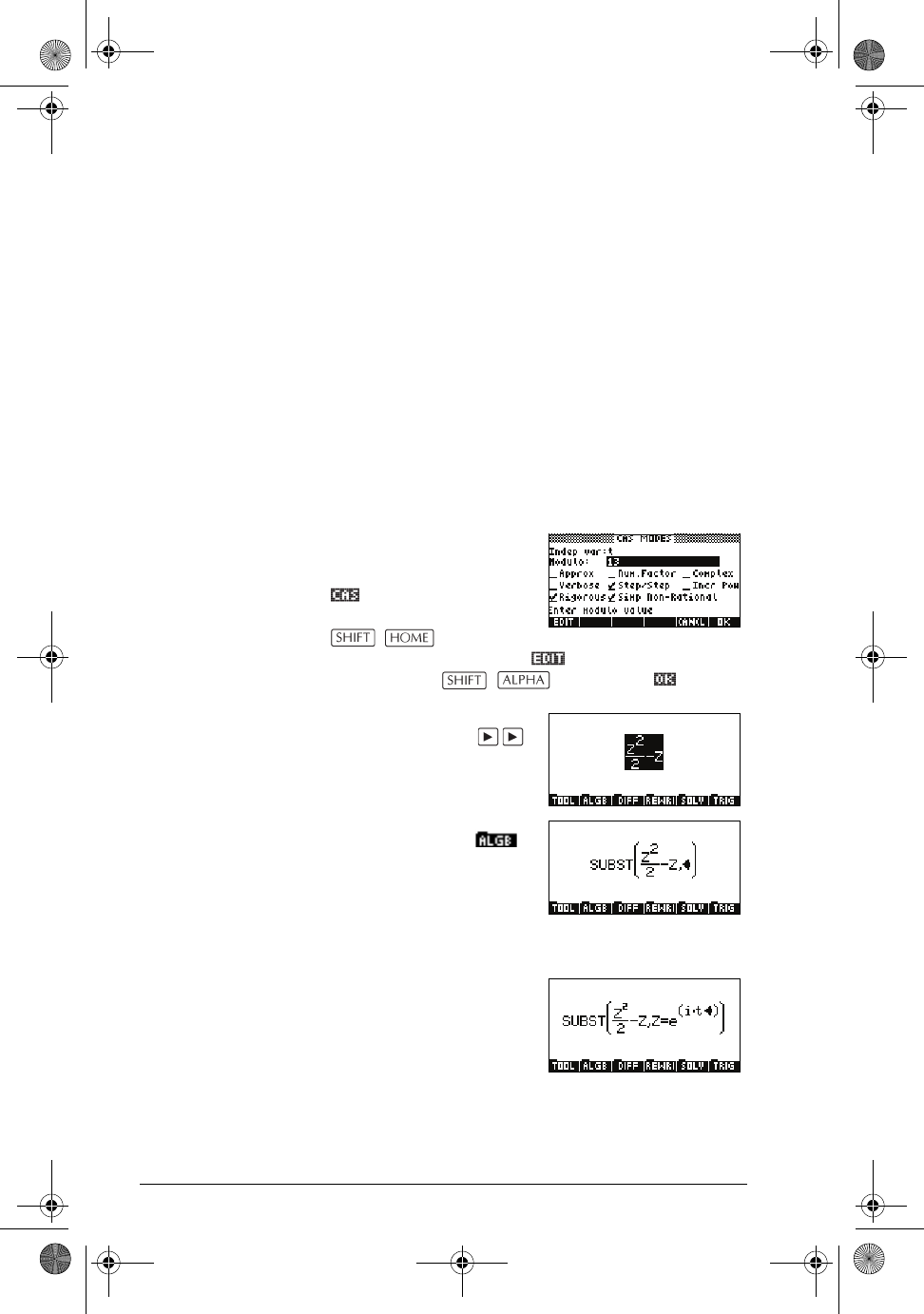
16-14 Step-by-Step Examples
the circle C, M will move on a curve Γ. In this exercise we
will study and plot Γ.
1. Let and m be the point on C of affix
. Find the coordinates of M in terms of t.
2. Compare x(–t) with x(t) and y(–t) with y(t).
3. Compute x′(t) and find the variations of x over [0, π].
4. Repeat step 3 for y.
5. Show the variations of x and y in the same table.
6. Put the points of Γ corresponding to t = 0, π/3,
2π/3 and π, and draw the tangent to Γ at these
points.
Part 1 First go to CAS MODES
screen and make t the VX
variable. To do this, press
to open the Equation
Writer, and then press
. This opens
CAS MODES screen. Press and delete the current
variable. Type T and press .
Now enter the expression
and press
to select it.
Now invoke the SUBST
command from the
menu. Because the
expression was
highlighted, the SUBST
command is automatically
applied to it.
Note that the cursor is
positioned in the second
parameter. Since we know
that , we can
enter this as the second
parameter.
t π– π[,]∉
ze
it⋅
=
1
2
---
z
2
⋅ z–
ze
it⋅
=
hp40g+.book Page 14 Friday, December 9, 2005 1:03 AM


















