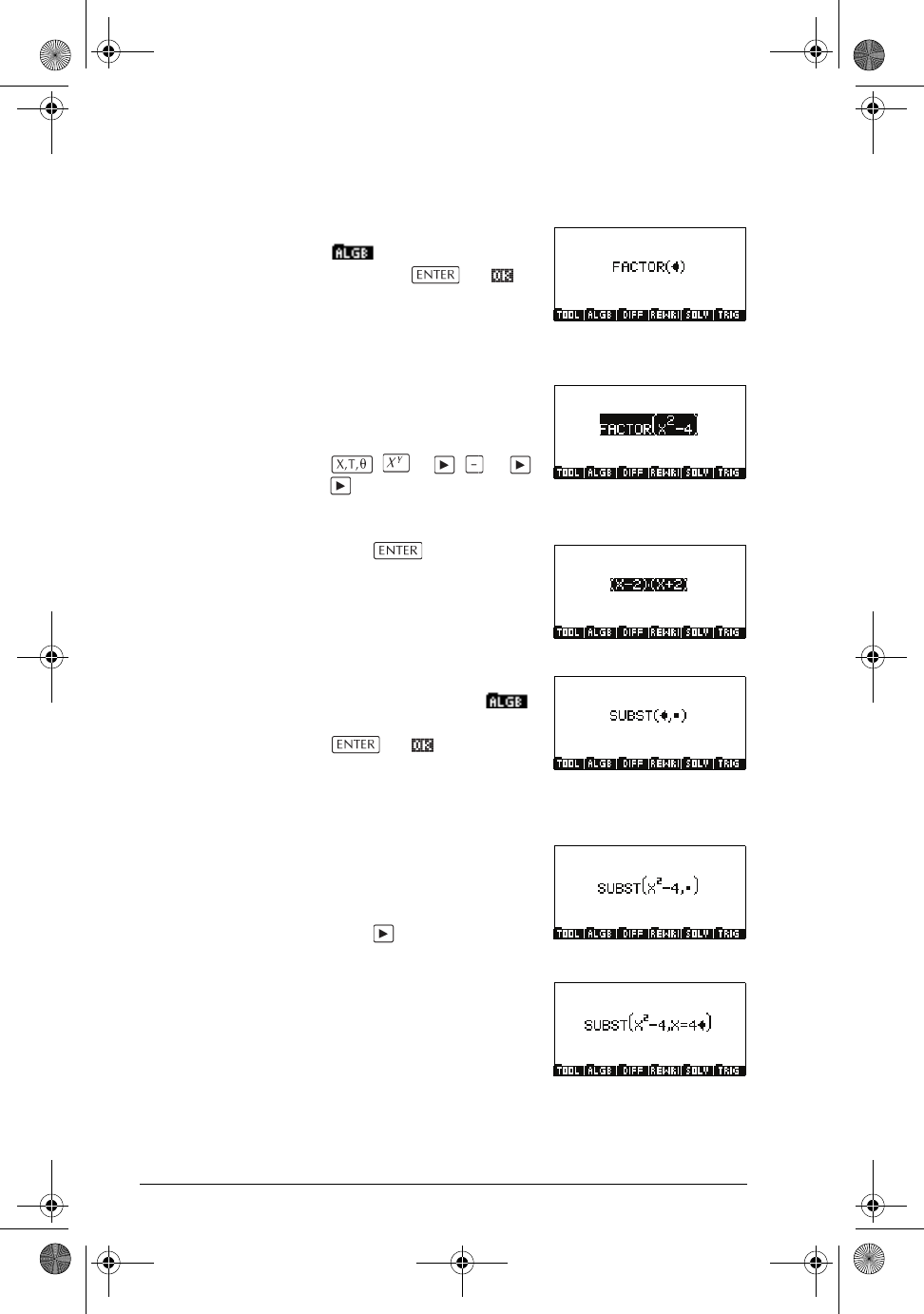
15-14 Equation Writer
First option: function first, then arguments
In the Equation Writer, press
, select FACTOR and
then press or .
FACTOR() is displayed in
the Equation Writer, with the
cursor between the
parentheses (as shown at the right).
Enter your expression, using
the rules of selection
described earlier.
2 4
The entire expression is now selected.
Press then produce
the result.
With a blank Equation
Writer screen, press ,
select SUBST and then press
or .
With the cursor between the
parentheses at the location of the first argument, type your
expression.
Note that SUBST has two
arguments. When you have
finished entering the first
argument (the expression),
press to move to the
second argument.
Now enter the second
argument, x=4.
hp40g+.book Page 14 Friday, December 9, 2005 1:03 AM


















