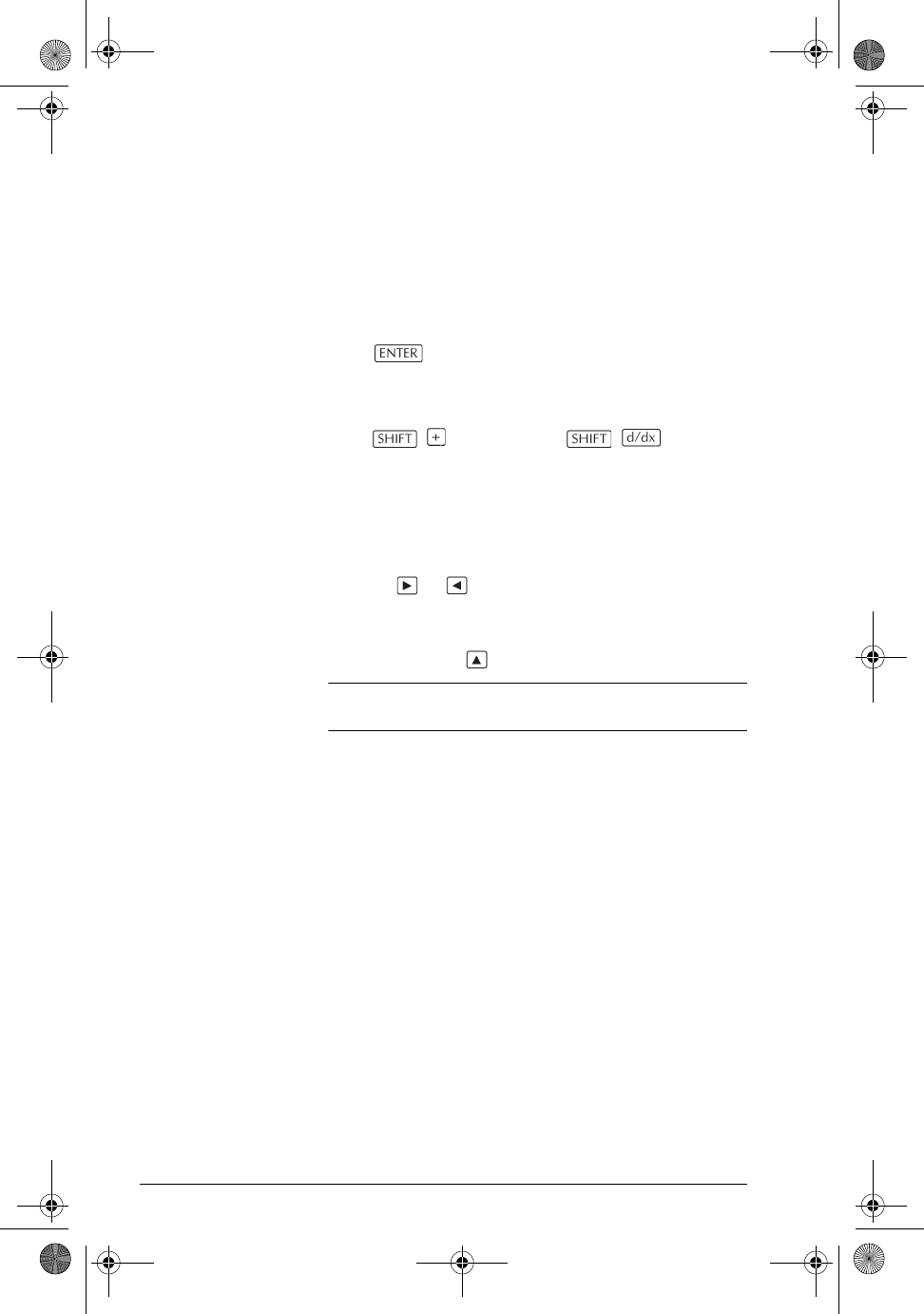
15-12 Equation Writer
Accessing CAS functions
While you are in the Equation Writer, you can access all
CAS functions, and you can access them in various ways.
General principle: When you have written an
expression in the Equation Writer, all you have to do is
press to evaluate whatever you have selected (or
the entire expression, if nothing is selected).
How to type
Σ and ∫
Press to enter Σ and to enter ∫.
These symbols and are treated as prefix functions with
multiple arguments. They are automatically placed before
the selected element, if there is one (hence the term prefix
functions).
You can move the cursor from argument to argument by
pressing or .
Enter the expressions according to the rules of selection
explained earlier, but you must first go into selection
mode by pressing .
NOTE
Do not use the index i to define a summation, because i
designates the complex-number solution of x
2
+ 1 = 0.
Σ performs exact calculations if its argument has a
discrete primitive; otherwise it performs approximate
calculations, even in exact mode. For example, in both
approximate and exact mode:
= 2.70833333334
whereas in exact mode:
Note that
Σ can symbolically calculate summations of
rational fractions and hypergeometric series that allow a
discrete primitive. For example, if you type:
1
k!
----
k 0=
4
∑
1
1
1!
-----
1
2!
-----
1
3!
-----
1
4!
-----
++++
65
24
------
=
1
KK1+()⋅
--------------------------
K
1=
4
∑
hp40g+.book Page 12 Friday, December 9, 2005 1:03 AM


















