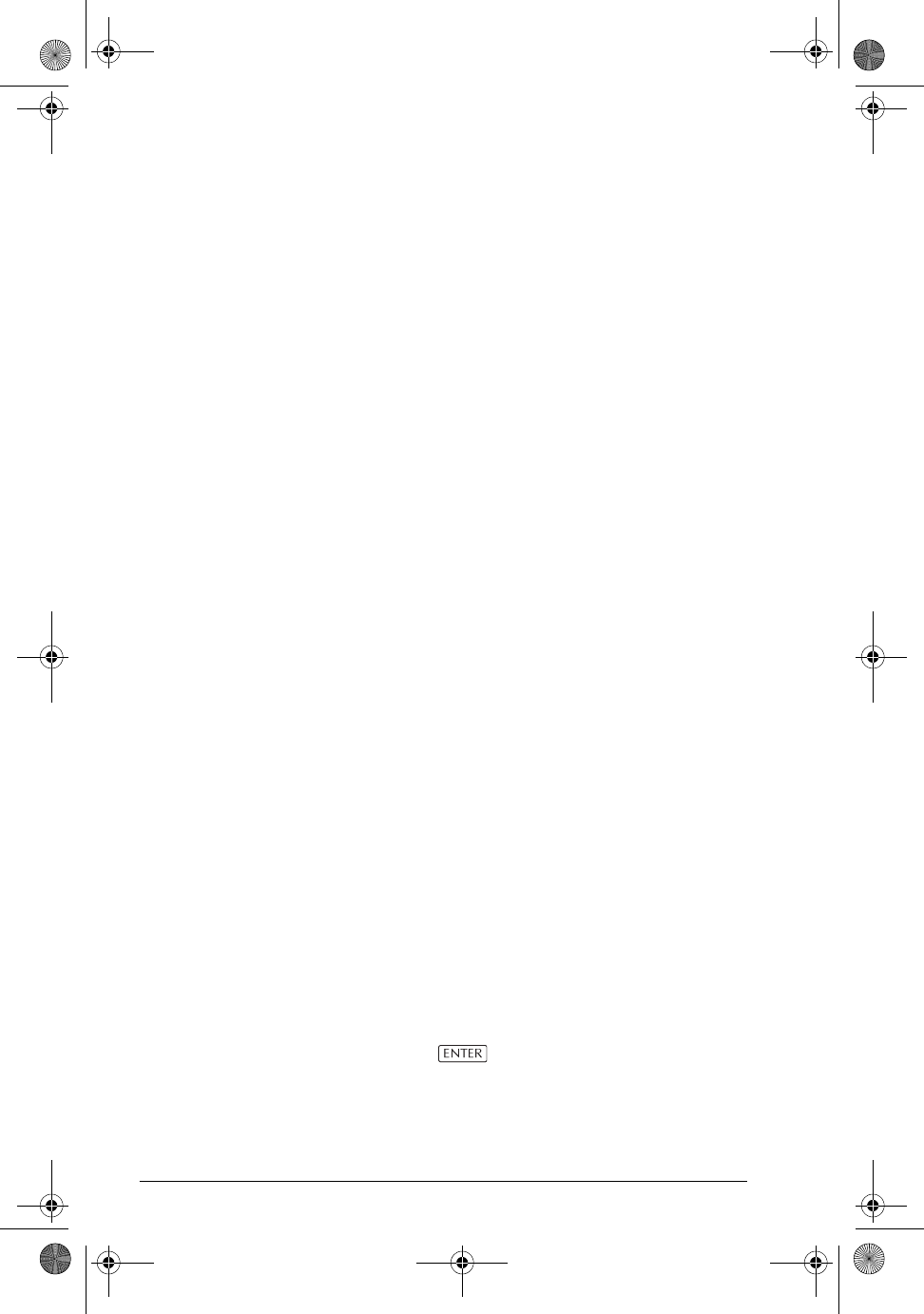
13-20 Using mathematical functions
XOR Exclusive OR. Returns 1 if either value1 or value2—but
not both of them—is non-zero, otherwise returns 0.
value1 XOR value2
Trigonometry functions
The trigonometry functions can also take complex
numbers as arguments. For SIN, COS, TAN, ASIN,
ACOS, and ATAN, see the Keyboard category.
ACOT Arc cotangent.
ACOT(value)
ACSC Arc cosecant.
ACSC(value)
ASEC Arc secant.
ASEC(value)
COT Cotangent: cosx/sinx.
COT(value)
CSC Cosecant: 1/sinx
CSC(value)
SEC Secant: 1/cosx.
SEC(value)
Symbolic calculations
Although CAS provides the richest environment for
performing symbolic calculations, you can perform some
symbolic calculations in HOME and with the Function
aplet. CAS functions that you can perform in HOME (such
as DERVX and INTVX) are discussed in “Using CAS
functions in HOME” on page 14-7.
In HOME When you perform calculations that contain normal
variables, the calculator substitutes values for any
variables. For example, if you enter A+B on the command
line and press , the calculator retrieves the values
for A and B from memory and substitutes them in the
calculation.
Using formal
variables
To perform symbolic calculations, for example symbolic
differentiations and integrations, you need to use formal
hp40g+.book Page 20 Friday, December 9, 2005 1:03 AM


















