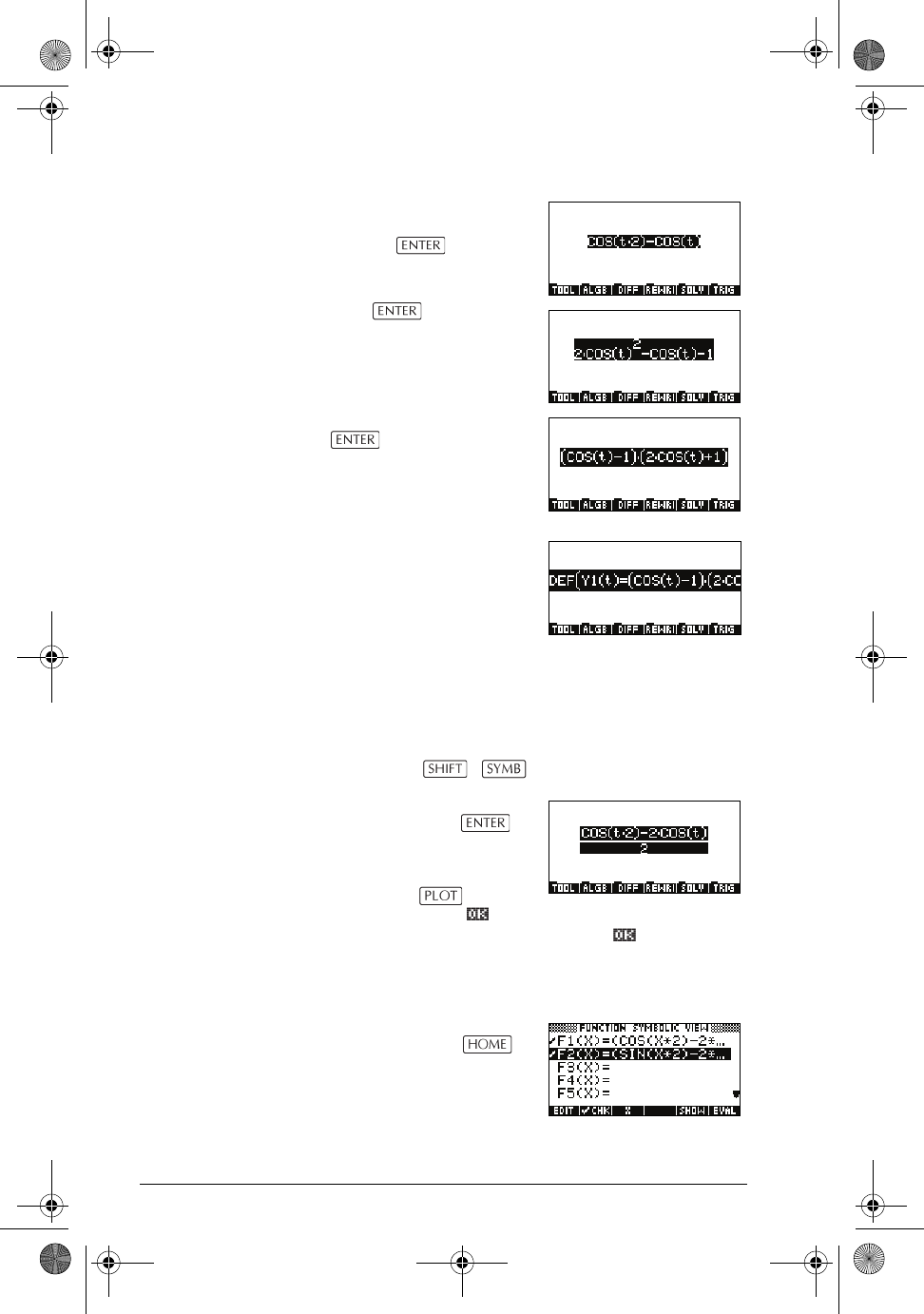
16-18 Step-by-Step Examples
Part 4 To calculate , begin
by typing: DERVX(Y(t)).
Pressing returns:
Press again to
simplify the result:
Select FACTOR and press
.
You can now define the
function (in the same
way that you defined
).
Part 5 To show the variations of and , we will trace
and on the same graph.
The independent variable must be t which it should be as
a result of the previous calculations. (You can check this
by pressing .)
Type X(t) in the Equation
Writer and press .
The corresponding
expression is displayed.
Now press , select
Function, press ,
select F1 as the destination and press .
Now do the same thing with Y(t), making F2 the
destination.
To graph the functions, quit
CAS (by pressing ),
choose the Function
aplet, and check F1 and
F2.
y′ t()
y′ t()
x′ t()
xt() yt()
xt() yt()
hp40g+.book Page 18 Friday, December 9, 2005 1:03 AM


















