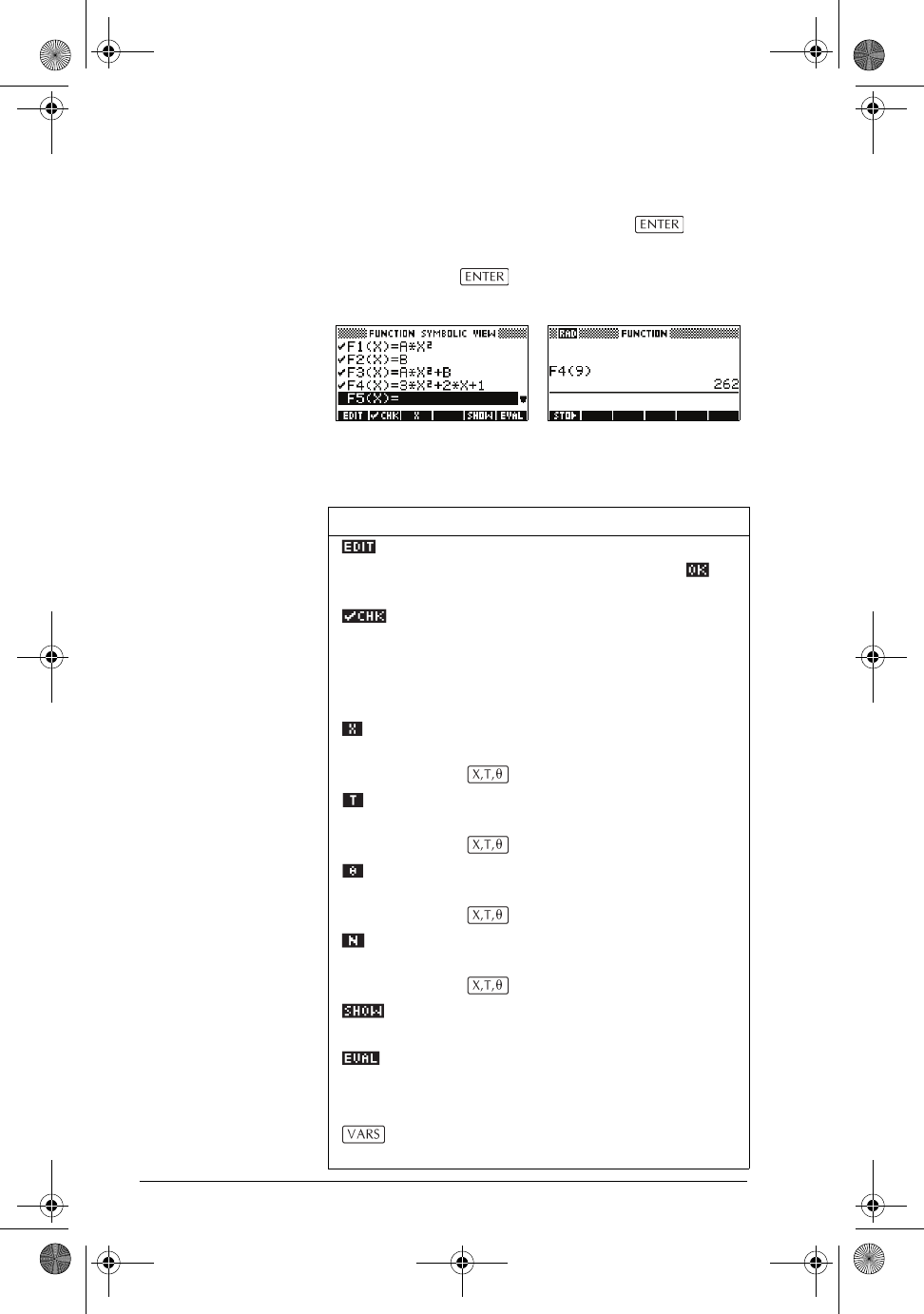
2-4 Aplets and their views
In HOME You can also evaluate any expression in HOME by
entering it into the edit line and pressing .
For example, define F4 as below. In HOME, type
F4(9)and press . This evaluates the expression,
substituting 9 in place of X into F4.
SYMB view keys The following table details the menu keys that you use to
work with the Symbolic view.
Key Meaning
Copies the highlighted expression to
the edit line for editing. Press
when done.
Checks/unchecks the current
expression (or set of expressions).
Only checked expression(s) are
evaluated in the Plot and Numeric
views.
Enters the independent variable in the
Function aplet. Or, you can use the
key on the keyboard.
Enters the independent variable in the
Parametric aplet. Or, you can use the
key on the keyboard.
Enters the independent variable in the
Polar aplet. Or, you can use the
key on the keyboard.
Enters the independent variable in the
Sequence aplet. Or, you can use the
key on the keyboard.
Displays the current expression in text
book form.
Resolves all references to other
definitions in terms of variables and
evaluates all arithmetic expressions.
Displays a menu for entering variable
names or contents of variables.
hp40g+.book Page 4 Friday, December 9, 2005 1:03 AM


















