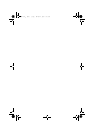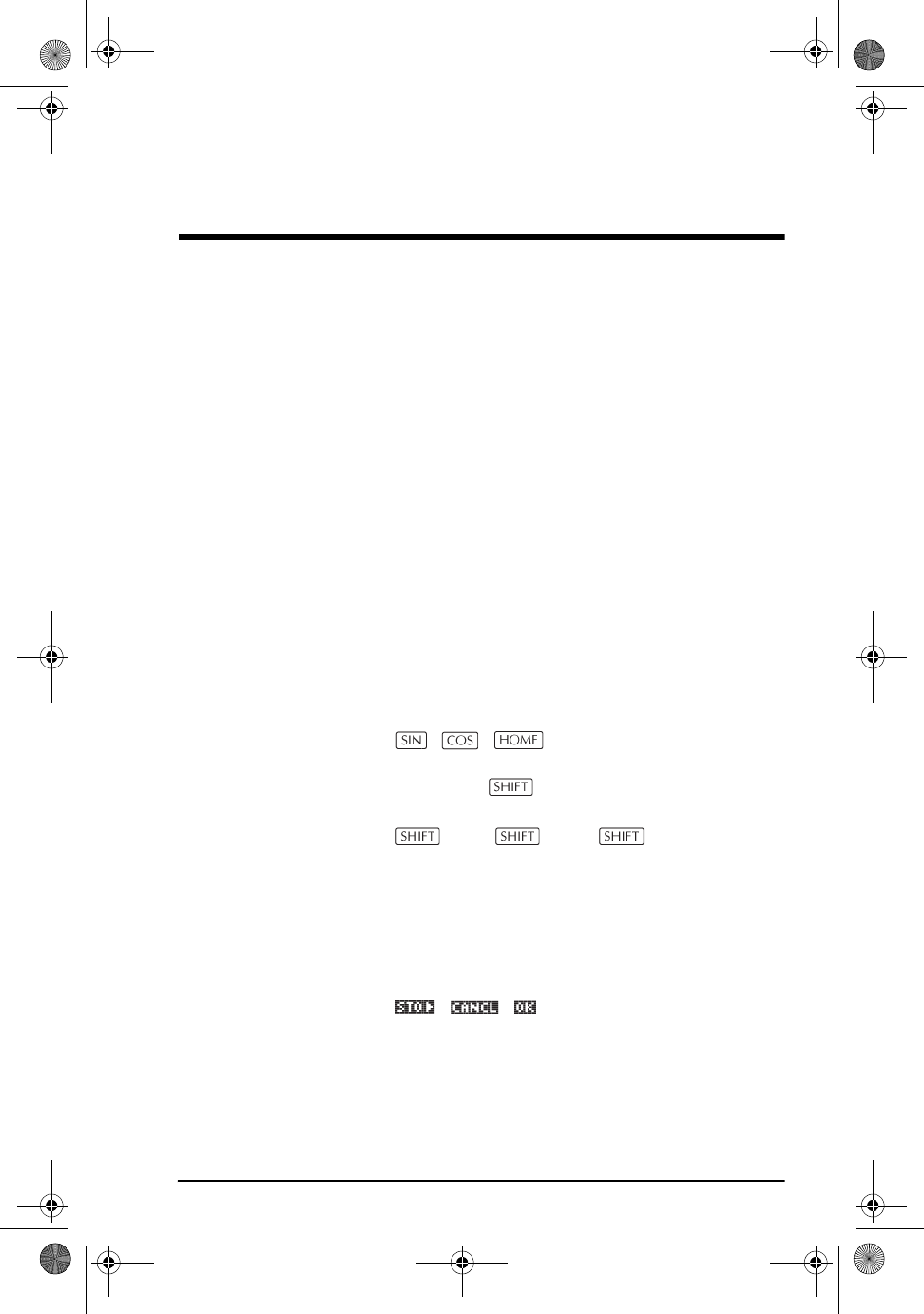
P-1
Preface
The HP 40gs is a feature-rich graphing calculator. It is
also a powerful mathematics learning tool, with a built-in
computer algebra system (CAS). The HP 40gs is designed
so that you can use it to explore mathematical functions
and their properties.
You can get more information on the HP 40gs from
Hewlett-Packard’s Calculators web site. You can
download customized aplets from the web site and load
them onto your calculator. Customized aplets are special
applications developed to perform certain functions, and
to demonstrate mathematical concepts.
Hewlett Packard’s Calculators web site can be found at:
http://www.hp.com/calculators
Manual conventions
The following conventions are used in this manual to
represent the keys that you press and the menu options
that you choose to perform the described operations.
• Key presses are represented as follows:
, , , etc.
• Shift keys, that is the key functions that you access by
pressing the key first, are represented as
follows:
CLEAR, MODES, ACOS, etc.
• Numbers and letters are represented normally, as
follows:
5, 7, A, B, etc.
• Menu options, that is, the functions that you select
using the menu keys at the top of the keypad are
represented as follows:
, , .
• Input form fields and choose list items are represented
as follows:
Function, Polar, Parametric
• Your entries as they appear on the command line or
within input forms are represented as follows:
2*X
2
-3X+5
hp40g+.book Page 1 Friday, December 9, 2005 1:03 AM