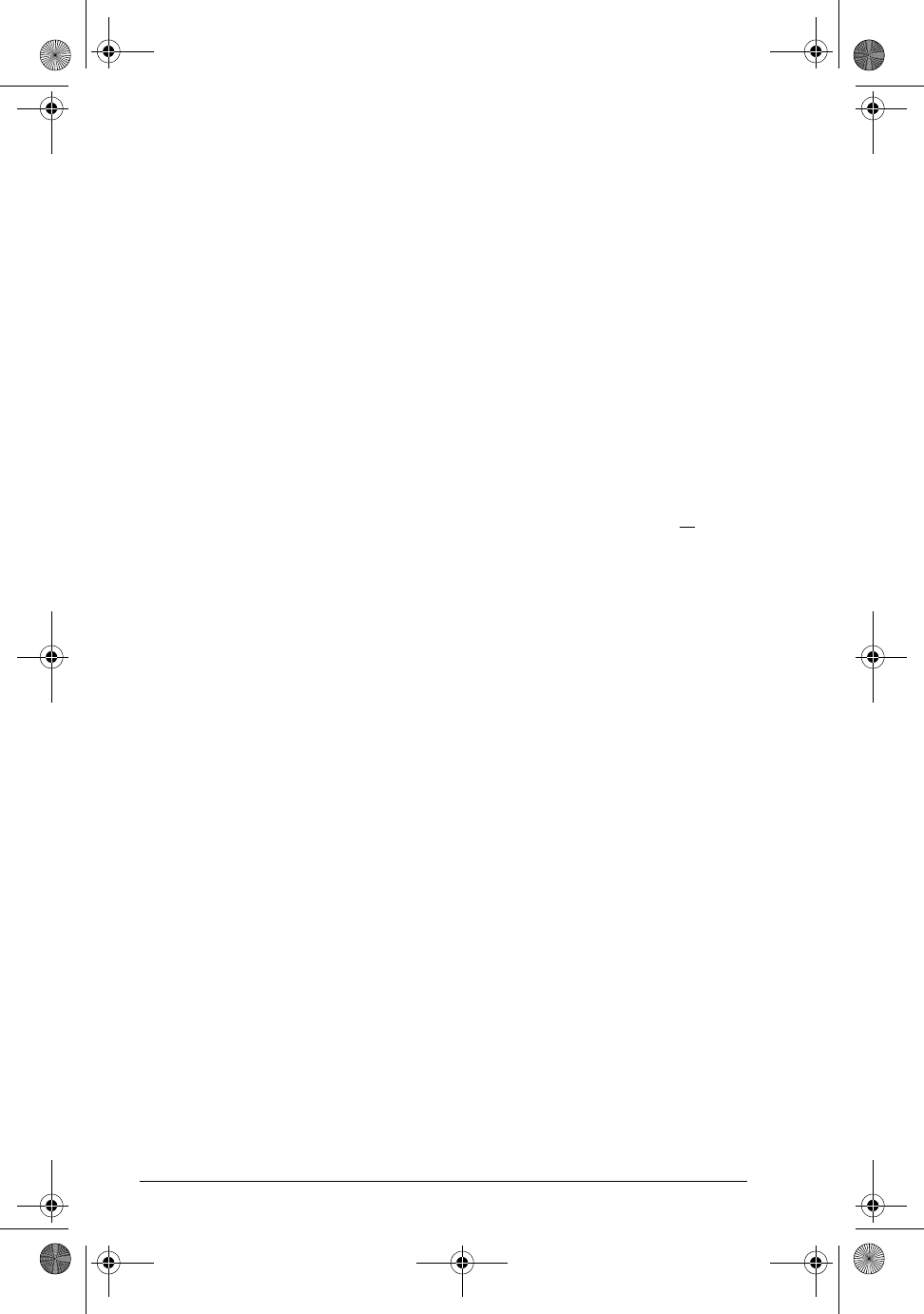
21-34 Programming
Nmin / Nmax
Sequence
Defines the minimum and maximum independent variable
values. Appears as the NRNG fields in the Plot Setup input
form.
From Plot Setup, enter values for NRNG.
or
In a program, type
XNmin
XNmax
where
Recenter
All Aplets
Recenters at the crosshairs locations when zooming.
From Plot-Zoom-Set Factors, check (or uncheck)
Recenter
or
In a program, type
1
X Recenter— to turn recenter on (default).
0
X Recenter—to turn recenter off.
Root
Function
Contains the last value found by the Root function in the
Plot-FCN menu.
S1mark–S5mark
Statistics
Sets the mark to use for scatter plots.
From Plot Setup for two-variable statistics, S1mark-
S5mark, then choose a mark.
or
In a program, type
n
X S1mark
where n is 1,2,3,...5
SeqPlot
Sequence
Enables you to choose types of sequence plot: Stairstep
or Cobweb.
From Plot Setup, select SeqPlot, then choose
Stairstep or Cobweb.
or
In a program, type
1
X SeqPlot—for Stairstep.
2
X SeqPlot—for Cobweb.
n
1
n
2
n
2
n
1
>
hp40g+.book Page 34 Friday, December 9, 2005 1:03 AM


















